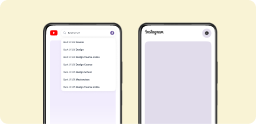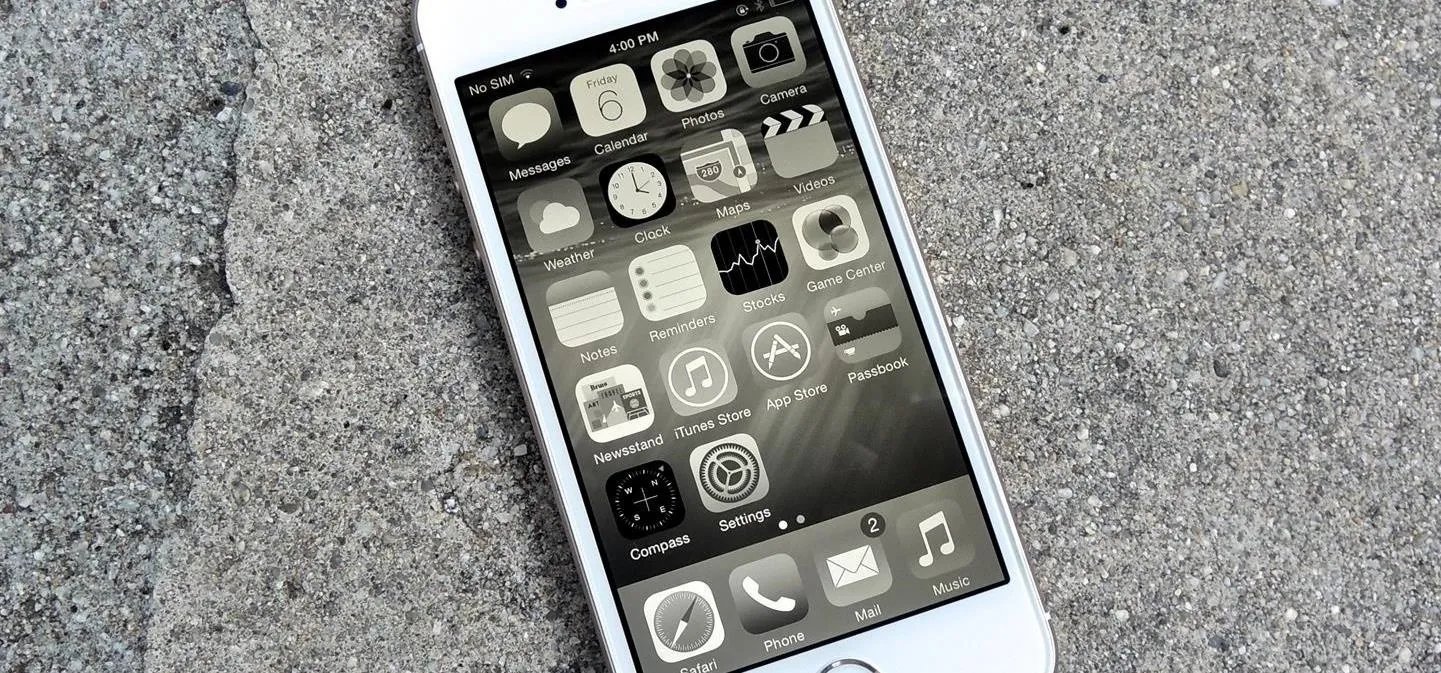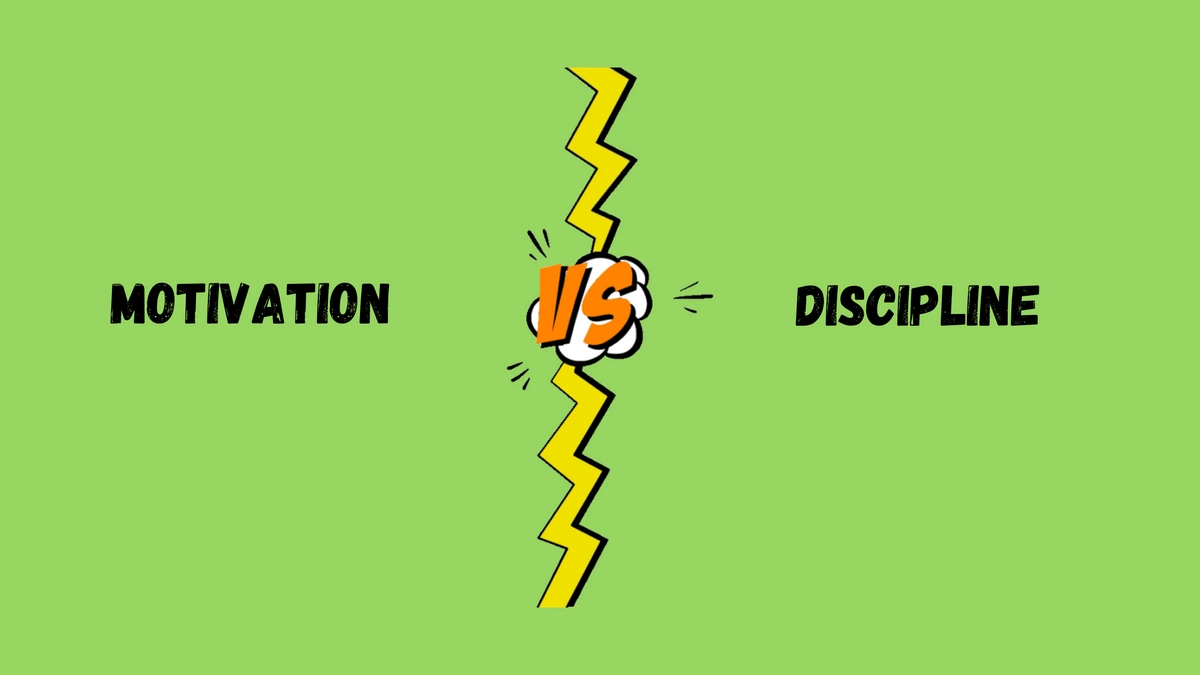Tired of Annoying YouTube Ads? Here are 3 Ways to Block Them
Hey there, fellow YouTube binger! If you're anything like me, you probably spend way too much time watching videos on YouTube. From educational content to vlogs to music videos and more, YouTube is an endless rabbit hole that I just can't seem to escape.And you know what the worst part is? Those darn ads that keep interrupting the fun! Whether it's a 30-second pre-roll ad or those mid-roll ads that pop up right when the video is getting good, they can really kill the vibe.
Option 1: Use a Free Ad Blocker Extension
One way to block YouTube ads is to use a free ad blocker extension for your web browser. There are quite a few options out there like AdBlock Plus, uBlock Origin, and Adblock for YouTube.The good news is that these extensions are free and relatively easy to set up. I tried out AdBlock Plus for a while, and it did a decent job of blocking most pre-roll ads.
Option 2: Subscribe to YouTube Premium
If you really want to go ad-free on YouTube, your best bet is to subscribe to YouTube Premium. For $11.99 per month, you'll get an ad-free experience across all of YouTube, as well as some additional perks like offline viewing and background playback.
Option 3: Use the Unhook App
Now, here's the option that I think is the best of both worlds: the Feedless YouTube app. This free app not only blocks all YouTube ads (including those pesky mid-roll ads), but it also removes the entire YouTube feed and recommendations section.
| Feature | Free Ad Blocker | YouTube Premium | Unhook |
|---|---|---|---|
| Reliable Ad Block | ❌ | ✅ | ✅ |
| Removes Feed | ❌ | ❌ | ✅ |
| Timed Breaks | ❌ | ❌ | ✅ |
| Cost | Free | $11.99/month | Free |
As you can see, Unhook really stands out as the best free option for blocking ads, increasing your focus and productivity, and still allowing for a little guilt-free YouTube indulgence.
My Unhook Experience
I've been using Unhook for a few months now, and I honestly don't know how I ever lived without it. Not only do I no longer have to deal with annoying ads, but I've also noticed a significant improvement in my ability to stay on task and avoid mindless YouTube binges.Sure, there are times when I really miss the convenience of the YouTube feed and recommendations. But then I remind myself of all the hours I've wasted down those rabbit holes, and I'm grateful for Unhook's ability to keep me focused.If you want to learn more about Unhook or download the app, You can download it on IOS and Android.
And for a more in-depth comparison of ad blockers and YouTube Premium, I'd recommend checking out this article from WireCutter.So there you have it, folks! Three solid options for blocking those annoying YouTube ads. Whether you go with a free ad blocker, YouTube Premium, or the awesome Unhook app, you'll be able to enjoy your videos without any interruptions. And if you're anything like me, that's a total game-changer. Happy watching!