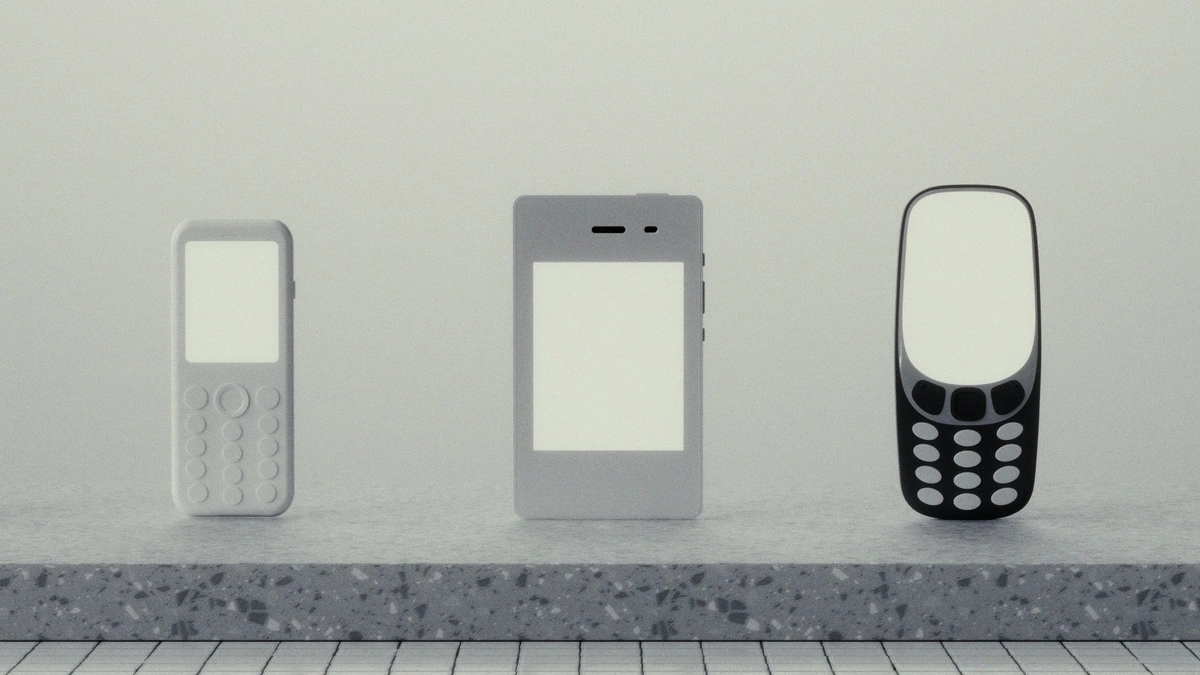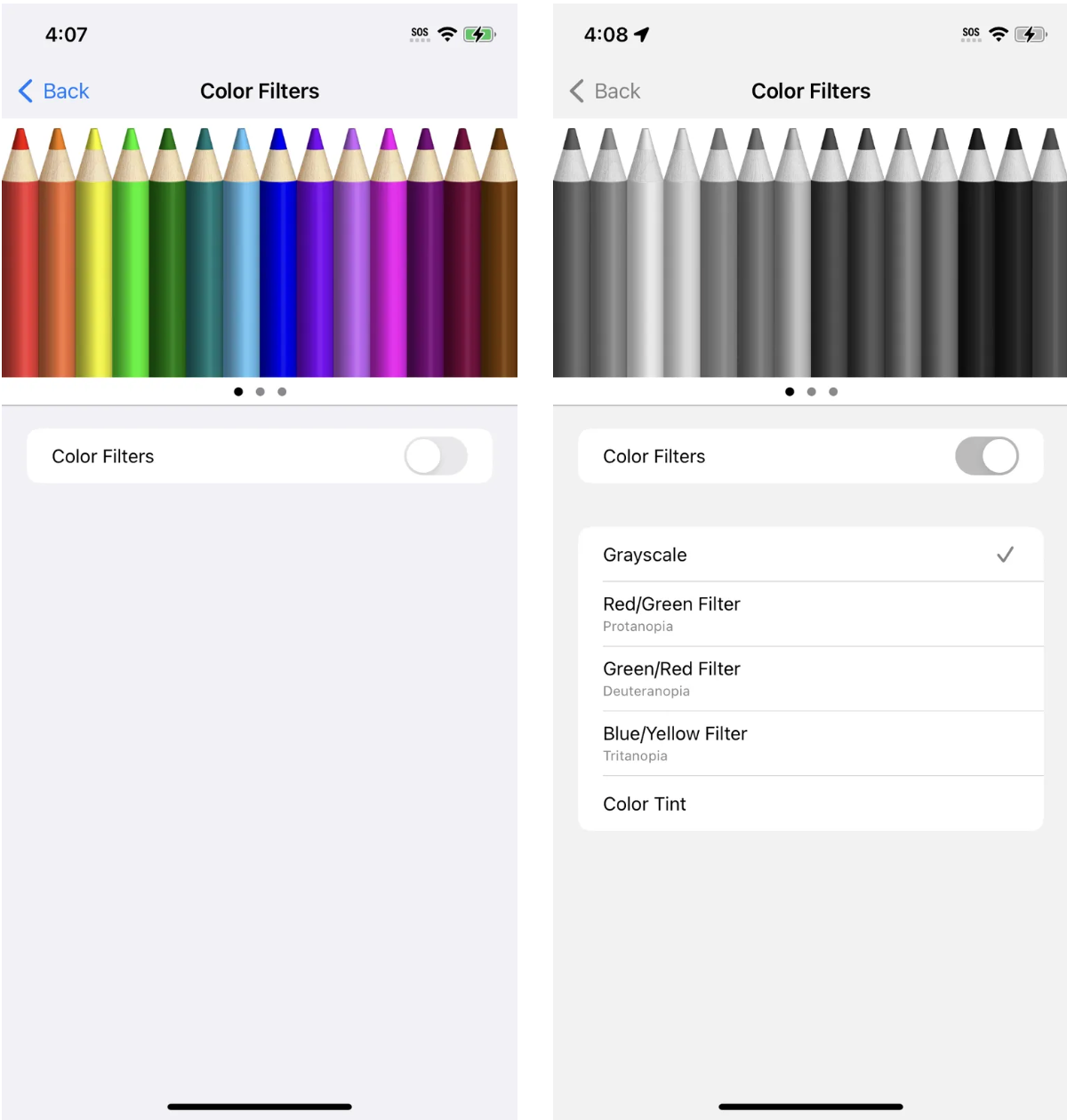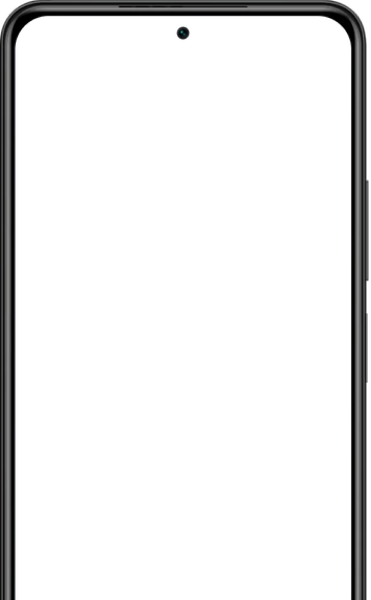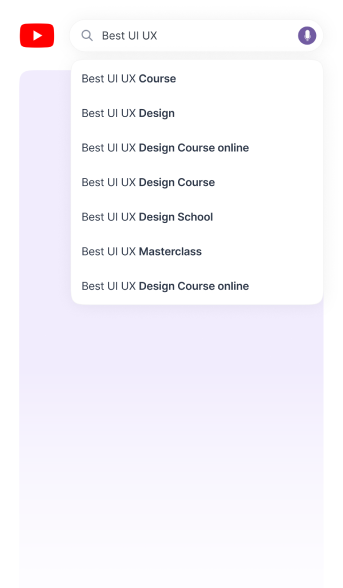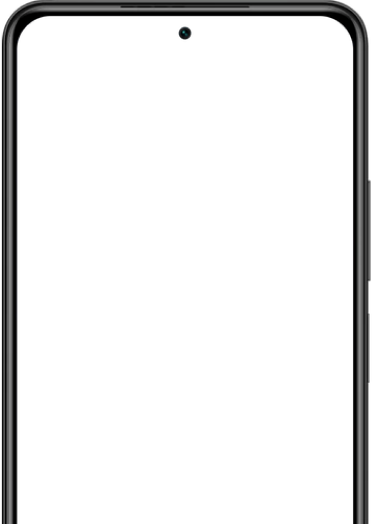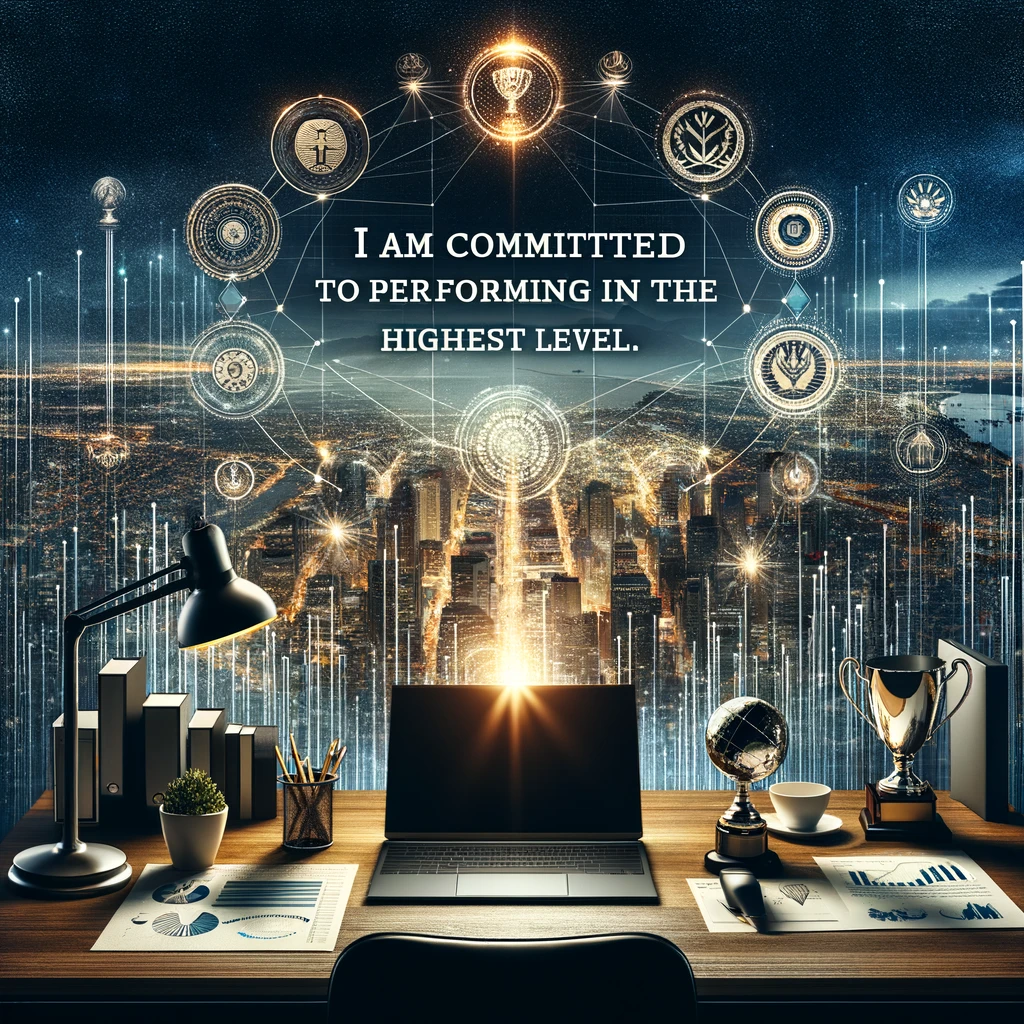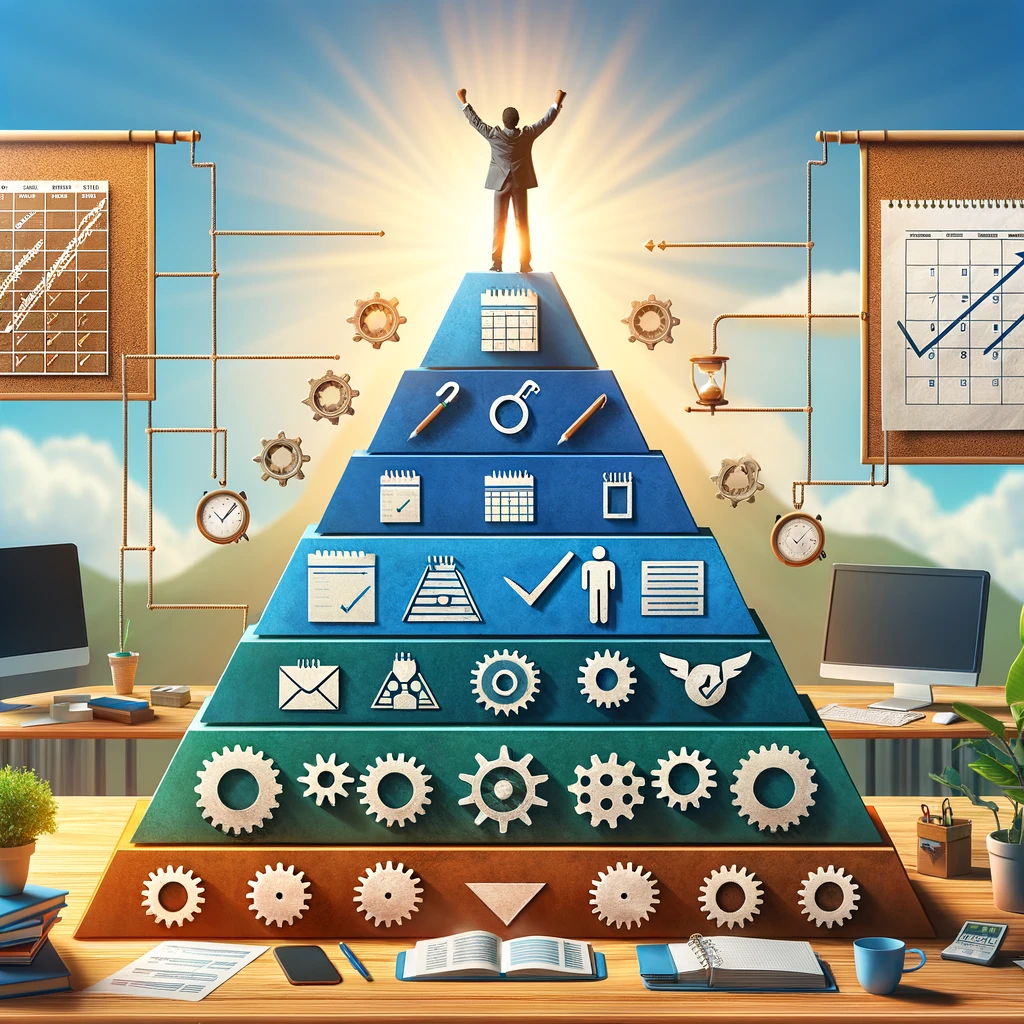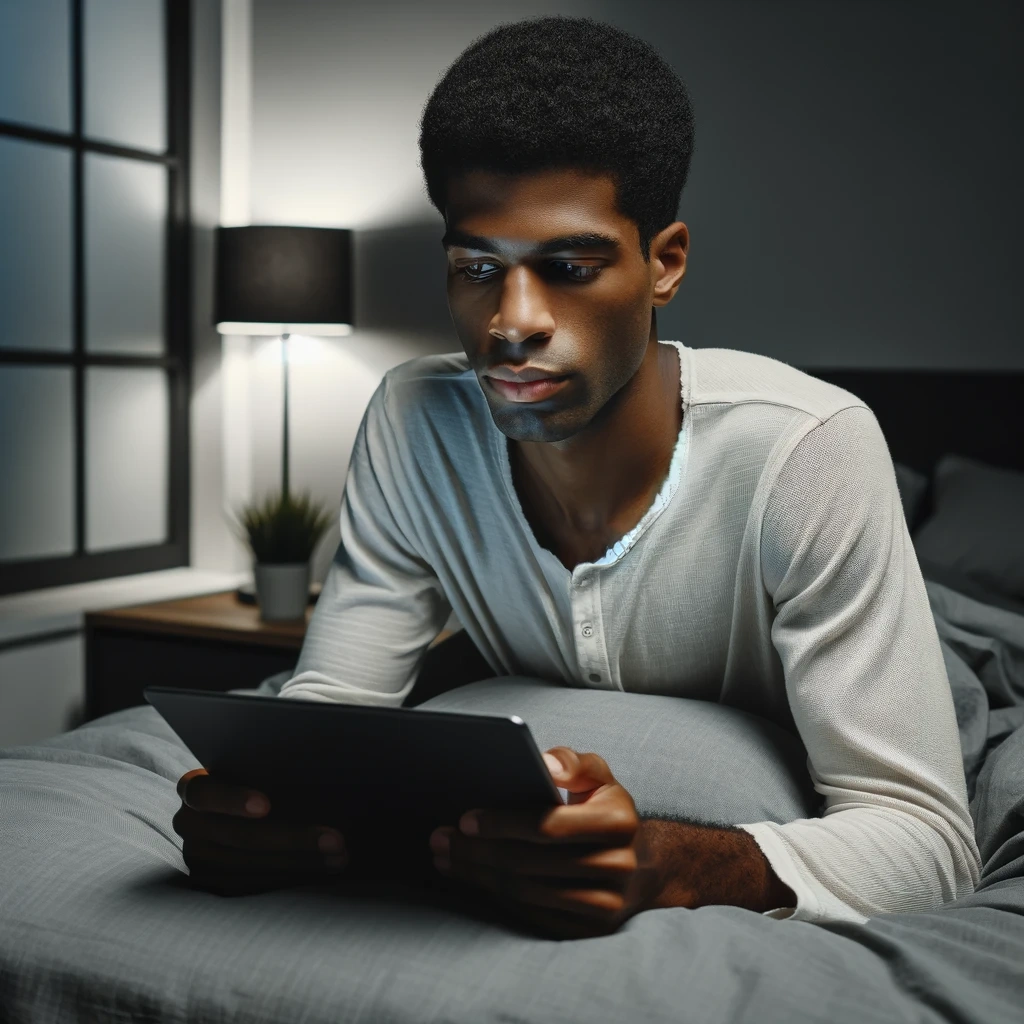How to Dumbify Your Phone - Turn iPhone into Dumb Phone
Takeaways:
- Learn to transform your high-tech iPhone into a simplified dumb phone.
- Discover methods to minimize distractions without losing essential functionalities.
- Find out how this transformation can enhance focus and reduce digital stress.
Table of Contents:
- Why Turn Your iPhone into a Dumb Phone?
- Steps to Simplify Your iPhone
- Limiting App Usage
- Adjusting Notifications
- Streamlining Connectivity
- The Benefits of a Dumb Phone Lifestyle
- Keeping the Essentials
- FAQ
- Conclusion
Introduction:
Ah, the iPhone. A device so smart, it sometimes feels like it's judging your Candy Crush skills. But what if you're craving a simpler life? A life where your phone doesn't buzz with notifications every five seconds, and the idea of checking emails at dinner is as outdated as flip phones. Well, you're in luck! Today, we're going on a digital detox journey, transforming your iPhone into a 'dumb phone.' It's like giving your iPhone a relaxing vacation, minus the tiny sunglasses and sun loungers.
Why Turn Your iPhone into a Dumb Phone
In a world where being constantly connected is the norm, turning your iPhone into a dumb phone is like a breath of fresh digital air. You can also purchase one of our recommended best dumb phones. But regardless of your path, turning your It's about minimizing distractions and rediscovering the joy of living in the moment.
2. Steps to Simplify Your iPhone
-
Limiting App Usage: Start by Marie Kondo-ing your apps. If it doesn't spark joy or isn't essential, it's time to say goodbye. Keep only the basics: calls, texts, and perhaps maps for when you're convinced the grocery store moved overnight.
-
Adjusting Notifications: Turn off notifications for everything except calls and essential messages. Social media alerts? Gone. News updates? Bye. Now, you'll only be notified about things that truly matter, like your mom's text asking for the Wi-Fi password... again.
-
Streamlining Connectivity: Disable Wi-Fi and mobile data for non-essential apps. This step is like putting your phone on a data diet, ensuring it only consumes what's necessary.
- Turn Grayscale on your iPhone: Switching your screen to Grayscale on the iPhone is a very simple process. Currently, you can find it as a feature in the Accessibility section.
- Select Settings > Accessibility > Display & Text Size > Color Filters
- Toggle Color Filters on and select Grayscale
:format(webp)/cdn.vox-cdn.com/uploads/chorus_asset/file/24506540/IMG_FBB594F2ABC9_1.jpeg)
:format(webp)/cdn.vox-cdn.com/uploads/chorus_asset/file/24506541/IMG_DE352B9F52F6_1.png)
3. The Benefits of a Dumb Phone Lifestyle
Instead of going full monk mode, embracing a dumb phone lifestyle with your iPhone can lead to increased focus, reduced anxiety over constant notifications, and a more present, mindful approach to daily life.
Reduced Anxiety Over Constant Notifications
Then there's the tale of Mike, a graphic designer with ADHD, who often felt overwhelmed by the relentless pings and buzzes from his device. He took the plunge and used his iPhone solely for essential communication and the occasional use of planners for ADHD. This small change made a big difference, as Mike discovered a calmer, more serene workflow without the anxiety that came from constant notifications.
A More Present, Mindful Approach to Daily Life
It's not just about work, either. Take Lisa, a mother of two, who decided to switch her iPhone to 'dumb mode' during family time. This allowed her to be fully present, enjoying moments like her daughter's first bike ride without the nagging urge to check every notification. Lisa's evenings transformed into quality time with her family, playing board games and discussing their day, rather than everyone staring into their personal screens. She credits the change for a stronger, more connected family dynamic.
Finding the Balance: Productive Apps Instead of Social Media
Going dumb doesn't mean going dark. It's about choosing the right tools for the right tasks. Instead of mindlessly browsing social media, consider downloading productive apps instead of social media that enrich your life and support your goals. Apps that help with meditation, reading, or learning a new language can replace the ones that waste your time.
Staying Motivated in a Low-Tech Lifestyle
It's crucial to stay motivated when you're going against the grain. For some, like Tom, a tech entrepreneur, the shift to a dumb phone lifestyle was initially challenging. However, by following guides on staying motivated, he found new energy and inspiration without the constant digital interruptions. Tom realized that his smartphone habits were more of a reflex than a necessity.
Practical Ways to Reduce Your Screen Time

If you're inspired by these stories and ready to reduce your screen time, remember, the journey is personal and adaptable. You can find multiple strategies and tips on how to effectively reduce your screen time, such as setting specific 'no phone' periods, using grayscale to make your screen less appealing, or even carrying a physical book to replace the habit of reaching for your phone.
4. Keeping the Essentials
Remember, turning your iPhone into a dumb phone doesn't mean going back to the Stone Age. It's about keeping the essentials while eliminating the digital noise.
Why give up modern living when you can stay focused despite all the digital distractions?
You can use a free app called BeTimeful available on IOS & Android to hide your News Feed so You Stay Connected, Not distracted Unless you need a timed break before your time is up!
- Hide News Feed of Your Instagram, YouTube, or Linkedin 🔥
- Hide Any Apps From Your Phone 📱
- Take Timed Breaks Before Your Time is Out ⏱
- Available Across All Your devices 📱💻
So try out BeTimeful for Free!
5. FAQ
-
Q: Will I still be able to use GPS and maps? A: Yes, you can keep essential functionalities like GPS and maps.
-
Q: Can I reverse the process if I change my mind? A: Absolutely! This transformation isn't permanent. You can always reintroduce apps and features as you see fit.
-
Q: Will this affect my phone's warranty or functionality? A: No, these changes are purely software-based and don't affect the warranty or hardware.
6. Conclusion
Transforming your iPhone into a dumb phone is a bold step towards reclaiming your time and attention. It's not about rejecting technology but embracing it in a way that serves you, not distracts you. For more insights and expert opinions on this topic, check out CNET's comprehensive guide on smartphone usage and Psychology Today's take on the impact of smartphones on mental health.
Remember, in the end, it's not about having a smart or dumb phone; it's about having a smart approach to how you use technology in your life.
Sources: