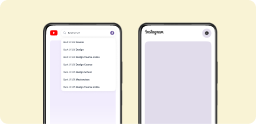You ever feel like your phone is a part of your hand now? Like, you pick it up without even thinking? You check it first thing in the morning, last thing at night, and every little bit of time in between.
And if you don't have it, you start to feel a little… worried. That's what we call ‘digital fatigue’ In fact, studies show the average person spends nearly 7 hours and 3 minutes a day looking at a screen! That’s almost a full workday.
Now, to fix this, most people are trying out 'digital detox' which is simply taking a break from phones and computers.
But how do you actually do it? It's tough! And, that's why I'm here.
I've personally tested these free digital detox apps, and based on my experience, I've curated the list of the best 10 Free digital detox apps. So, let’s explore them together!
What is a Digital Detox App?
A digital detox app is basically a tool on your phone that helps you use your phone less. It shows you how much time you're spending on different apps, and lets you set limits.
You can even block apps for certain times. It's like a little nudge to remind you to take breaks from your screen and do other things, and perhaps even help in a dopamine detox.
Now, let's check out the 10 best digital detox apps in 2025 that will definitely change your digital habits.
10 Top Free Digital Detox Apps
#1 BeTimeful
Using too much social media? I know the struggle. You want to stop, but you also don't want to miss out on what's happening. I understand that feeling.
And that's where BeTimeful comes in. It hides your social media from your phone unless you need to go on a timed break to scroll before your time is up! So try it for yourself for Free.
|
Pros |
Cons |
Pricing |
Where to download? |
|
Reduces distractions from social media. Increases focus and productivity. |
Potential Future technical glitches as with any app |
BeTimeful is FREE to use |
|
|
Lowers anxiety and stress associated with social media. |
|||
|
Saves time, allowing for more productive activities. Beneficial for work, studies, and personal goals. |
|||
|
Increases awareness of screen time habits. |
#2 Unhook
You know that YouTube rabbit hole? A quick YouTube search turns into an endless scroll through recommended videos, and before you know it, hours have vanished. It wastes so much time, doesn't it?
But what if you could get back your time and enjoy YouTube on your own terms? Enter Unhook, an app designed to free you from YouTube's addictive algorithms.
Install it on your phones for FREE so you can block your YouTube homepage and recommended videos so you can still search without getting distracted unless you need a timed break to scroll before your time is up.
Unhook not only blocks YouTube's homepage and recommended videos, but it also blocks ads. This allows you to enjoy a cleaner and less distracting YouTube viewing experience.
|
Pros |
Cons |
Pricing |
Where to download? |
|
It's made to stop you from getting lost in YouTube |
Potential Future technical glitches as with any app |
Unhook is FREE to use |
|
|
It's easy to use |
|||
|
You can search for what you need and not get distracted. |
|||
|
It's free. You don't have to pay to use it. |
#3 Forest

Forest is a unique digital detox app that uses gamification to encourage users to put down their phones and focus on real-world tasks.
You plant a little tree in the app when you want to focus. If you leave your phone alone, the tree grows big and strong. But if you pick up your phone and start messing around, the tree dies! It's kind of sad, but it helps you see how much you're on your phone.
Plus, Forest also plant real trees, so you're helping the planet while you're helping yourself. Isn't that great?
|
Pros |
Cons |
Pricing |
Where to download? |
|
Makes staying off your phone engaging and fun. |
You have to pay for it on iPhones. |
Forest app on iOS is a paid app. You have to pay $3.99 per month to access its core features |
|
|
You can see your focus by seeing the tree grow or die |
You can find ways to trick the app if you want to |
On Android, there is a free version available, with a "Pro" version that unlocks additional features. |
|
|
Helps plant real trees in the world which has a great social impact. |
Getting coins to plant real trees can take a long time. |
||
|
Helps in training the mind to stay away from using the phone too much |
#4 Headspace
Headspace is basically a meditation app that helps you step back from the constant rush of digital life. It gives you guided meditations and mindfulness exercises right on your phone, which might sound weird, but it works.
Instead of just endlessly scrolling, you can use the app to learn how to calm your mind and manage stress, which often comes from being online too much.
It's not about ditching your devices entirely, but about learning how to use them in a way that's good for your mental health.
Plus, they've got sleep stuff, which is helpful when your brain's wired from screens.
|
Pros |
Cons |
Pricing |
Where to download? |
|
It's easy for beginners and helps people who are new to meditation |
You have to pay for most of the stuff. |
$69.99 per year with a 14-day free trial |
|
|
The app is easy to understand |
Customer service can be slow |
||
|
It has meditations for different things, like sleep and stress. |
|||
|
It encourages you to meditate every day. |
#5 Focusmate

Focusmate helps you spend less time on distracting websites. It doesn't block everything, but it pairs you with another person online. Similar by using an email deliverability test helps you find out which emails have the highest deliverability, saving you time and money by making sure that your messages reach the right inbox.
You both work on your own tasks for 50 minutes, together. Knowing someone else is watching helps you stay focused.
This means you're less likely to check your phone or other websites. It's a way to use the internet to get away from the internet, by helping you focus on real work.
This type of focused session is like a short social media fast even if you're still using the internet. You're using the internet to help you step away from the distractions of the internet, so you can focus on real tasks. It's like using the internet to take a break from itself.
|
Pros |
Cons |
Pricing |
Where to download? |
|
Provides detailed app usage data, so you can see where your time goes |
Potential data privacy concerns; you need to review the app's privacy policy. |
Free: 3 sessions per week Plus: $6.99/mo. if billed yearly or $9.99/mo. if billed monthly |
Add it your to your homescreen on mobile (Android & iOS) |
|
You can set limits on how long you use each app. |
The time tracking might be a little off sometimes |
||
|
You choose the level of restrictions on an app and how strict to be. |
#6 Microsoft Launcher (Android)
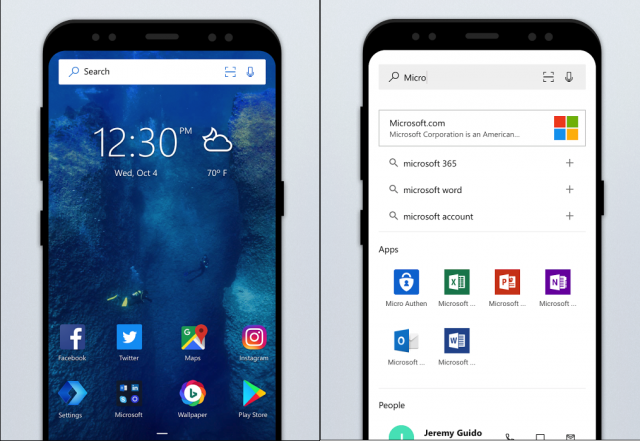
Microsoft Launcher for Android isn't made to stop you from using your phone, but it can help you use it less. It lets you clean up your phone's screen, so it's not so messy.
You can put your apps and things you need to see in one place, so you don't have to look everywhere. It also has to-do lists and calendars, which can help you get things done and spend less time just looking at your phone.
So, it's a tool that can help you use your phone more calmly.
|
Pros |
Cons |
Pricing |
Where to download? |
|
Highly customizable home screen (icons, wallpapers, layouts) |
Potential for occasional lag or stuttering |
It’s FREE to use on Android devices |
|
|
Personalized feed for quick access to information |
Frequent updates can sometimes introduce bugs or issues. |
||
|
It helps you keep your apps and info tidy. |
#7 Serene (macOS)
Serene is an app that takes back some control over your digital habits. It starts by showing you a clear picture of your screen time, breaking down how much time you spend on different apps.
Then, you can set personalized limits, like restricting social media use to a certain amount of time each day.
It also includes "focus sessions" where you can block distracting apps temporarily, allowing you to concentrate on tasks that need more focus.
|
Pros |
Cons |
Pricing |
Where to download? |
|
Helps you focus more, gets rid of distractions, and helps you get more done. |
Doesn’t work on all devices |
$4/month, if billed annually |
|
|
Helps you make better habits, and feel better about your phone use. |
Some features might cost money |
||
|
Helps you use your phone less. |
#8 Streaks (iOS)

Streaks is another helpful digital detox app that works by helping you make good habits, instead of just blocking apps or telling you to stop using your phone.
You choose simple daily tasks, like "read for 30 minutes" or "don't check social media before 10 am." The app keeps track of whether you do these tasks each day.
When you do them, you build a "streak," which is a record of how many days in a row you've kept up the habit.
This way, Streaks encourages you to use your devices less by focusing on doing other good things, and it uses a simple, game-like system to help you stay motivated.
|
Pros |
Cons |
Pricing |
Where to download? |
|
Helps you build good habits, not just stop bad ones. |
It doesn't block apps. |
One-time purchase of $4.99 |
|
|
Seeing your "streak" makes you want to keep it up. |
Available only on Apple phones. |
||
|
Simple and clean interface |
|||
|
Helps you make lasting changes. |
#9 Calm

Calm, primarily known for its meditation and sleep content can also help you in your digital detox journey. When you listen to a meditation, you're not looking at your screen.
This gives your mind a rest from all the alerts and messages. Even a few minutes of this can help you feel less stressed. It reminds you that you don't always need to be on your phone.
|
Pros |
Cons |
Pricing |
Where to download? |
|
You get many choices like meditations, sleep stories, music, and lessons. |
The limited free version restricts access to many of the stuffs |
One time payment for $399.99 |
|
|
Helps you sleep better. |
Some issues with the customer service |
||
|
User-friendly and calming interface |
#10 Strava

While Strava is primarily known as a fitness-tracking app, it can also help you in the form of a "digital detox." It encourages you to engage in outdoor activities like running, cycling, or hiking.
Even though it has some social stuff, it really gets you moving around. So, it's a way to step away from always being online and connect with your body and the world around you.
|
Pros |
Cons |
Pricing |
Where to download? |
|
Encourages activity, tracks progress, and provides a sense of achievement. |
Privacy concerns related to location sharing |
$11.99/month or $79.99/year plus applicable taxes |
|
|
Connect with friends, join challenges, and discover new routes. |
Advanced features need a paid subscription |
||
|
Easily monitor improvements over time. |
|||
|
Free basic features |
Final Words
So, we've talked about how our phones can take over, and how we can take back some control. We've also seen 10 amazing digital detox apps that can really help you see where your time goes and set some boundaries.
This way of using your phone is like Digital minimalism. That means using only the things that help you, not just everything your phone shows you.
Remember, it's not about being perfect, it's about finding a balance that works for you. It takes time, and you'll have good days and not-so-good days. The important thing is to keep trying.
Your journey to a more balanced digital life starts now.
FAQs
How often should I do a digital detox?
It really depends on your lifestyle. If you're constantly on devices, daily short breaks or a longer weekend detox might be best. Others who use screens less frequently might benefit from a weekly or monthly break to reset.
What is the detox app used for?
These apps help you gain control over your screen time. They track usage, block distracting applications, and allow you to schedule periods of disconnection, creating boundaries that can be hard to enforce on your own.
Are digital detox apps effective?
Yes, they can be a helpful starting point, providing tools and data to understand your screen usage. However, apps alone won't solve the problem.
However, lasting change requires your active participation and a genuine desire to break unhealthy digital habits.
Can a digital detox improve my sleep?
Absolutely. The blue light emitted by screens can interfere with your body's natural sleep cycle. Reducing screen time, especially in the hours leading up to bedtime, can lead to better sleep quality and a more restful night.