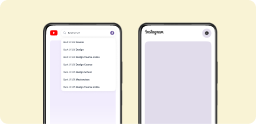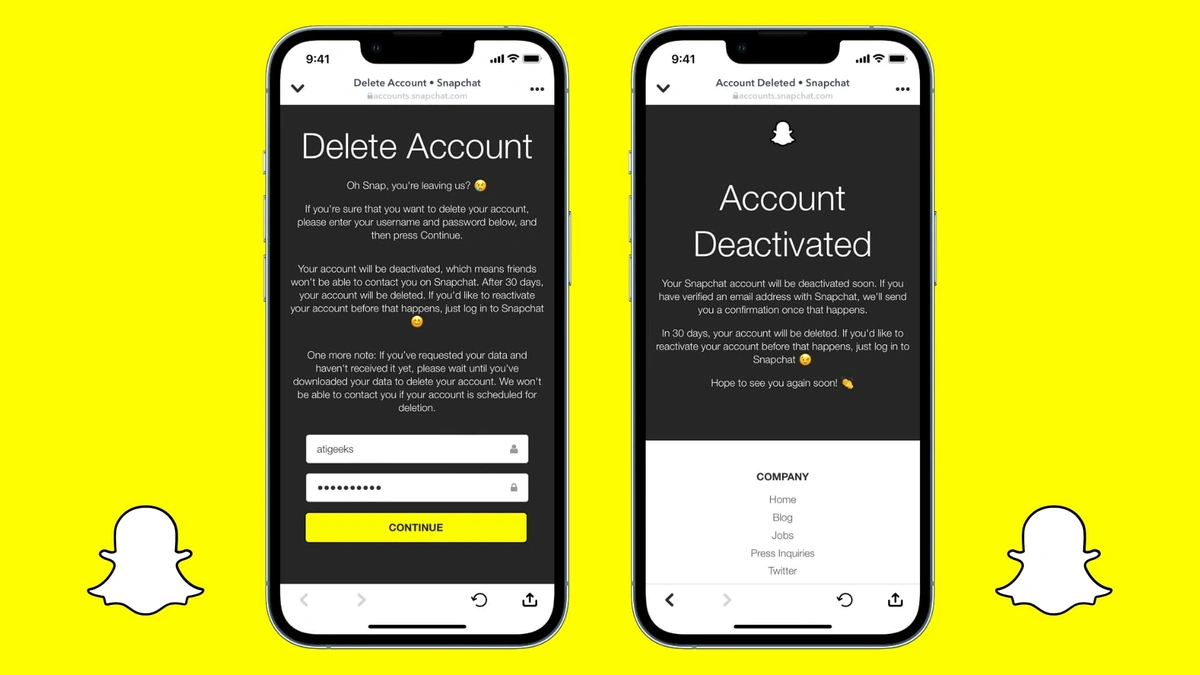Have you ever found yourself mindlessly scrolling through Instagram, only to realize you've wasted hours you can't get back? Now you may be asking yourself "How can I block Instagram on my phone?". Here's the best part, in this blog, I'm not only going to show you how to disable Instagram but also how to disable the News Feed of Instagram so your stay connected, just not distracted!
Also, if you were thinking you're alone, you're not! as 40% of U.S. are thinking of disabling Instagram.
How to Disable Instagram on iPhone and Android
-
Go to Account Profile > menu > Settings and privacy.
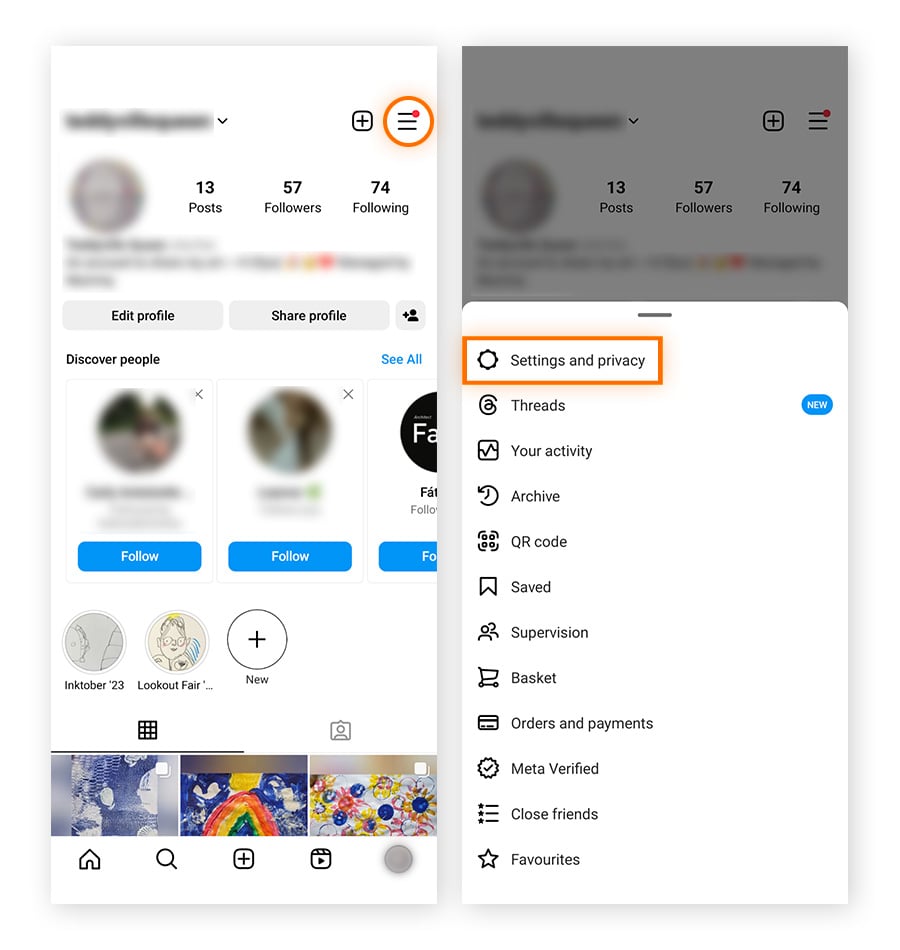
-
Open Accounts Center > Personal details.
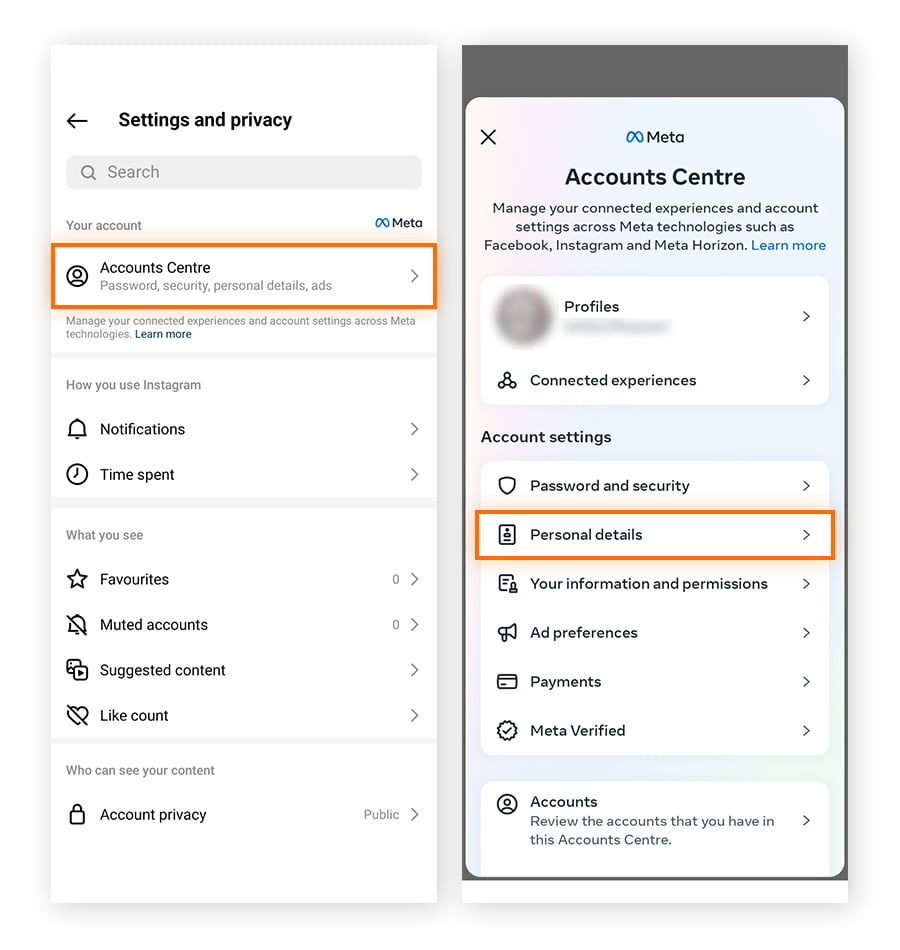
-
Select Account ownership and control > Deactivation or deletion.
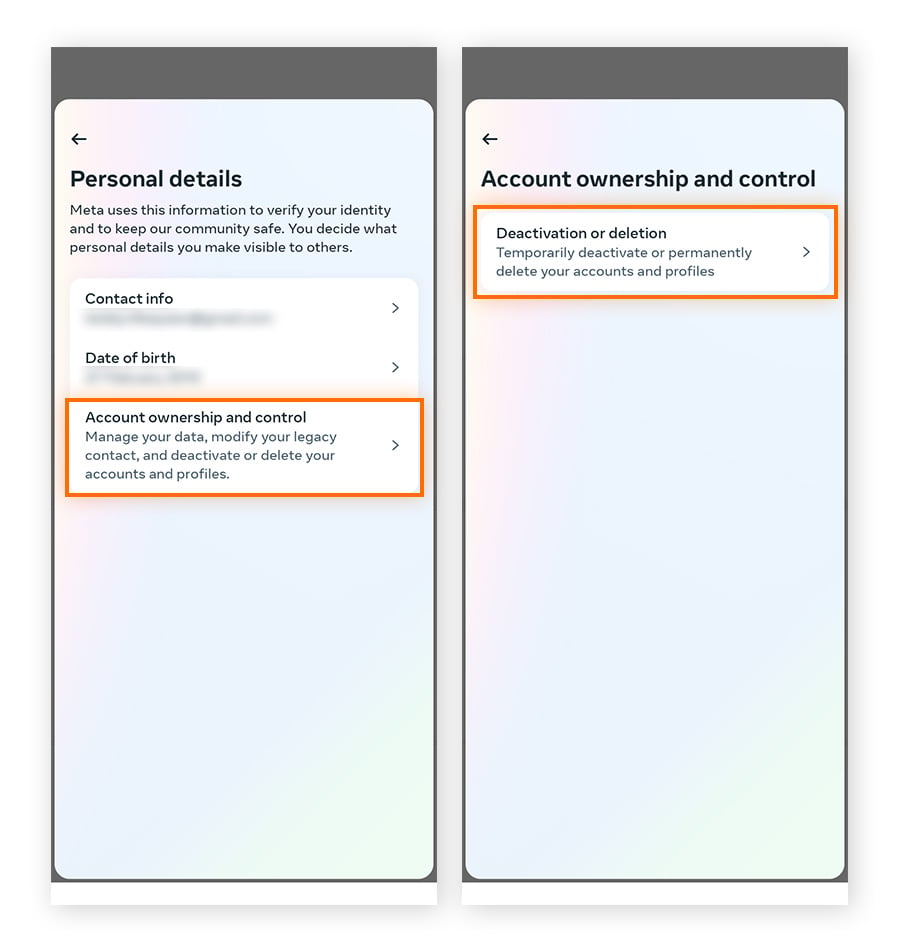
-
Select the account you want to remove, choose Delete account, and tap Continue.
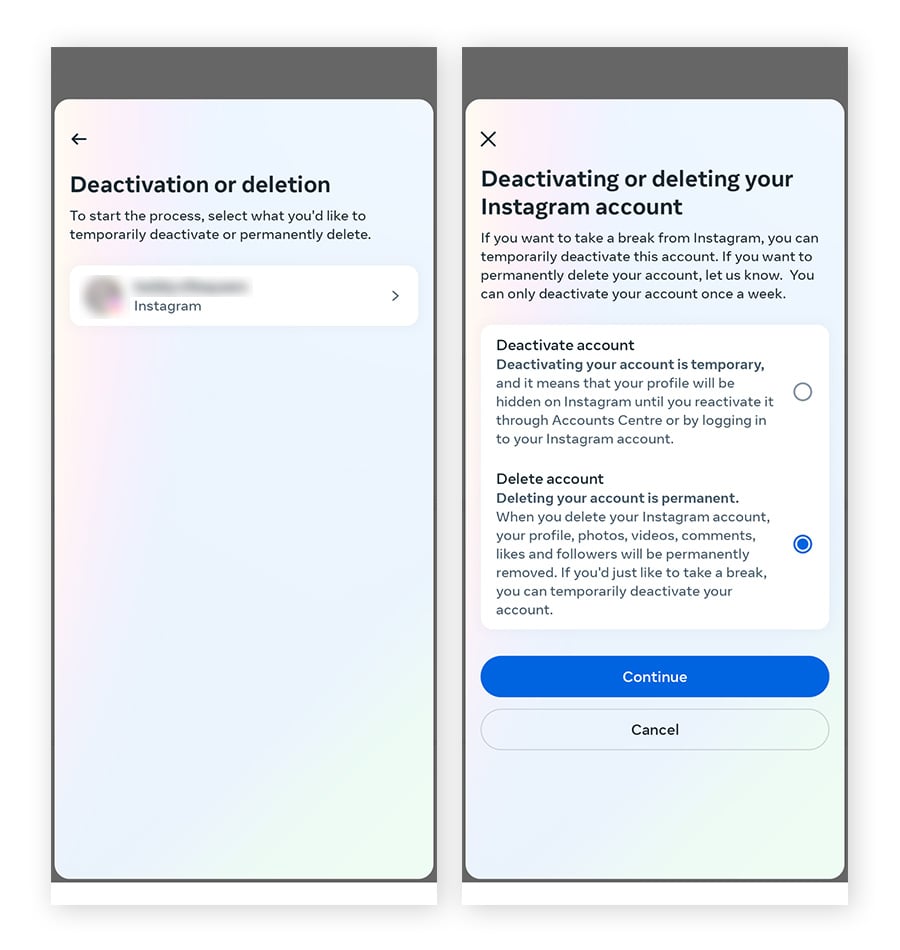
-
Select a reason for leaving and tap Continue.
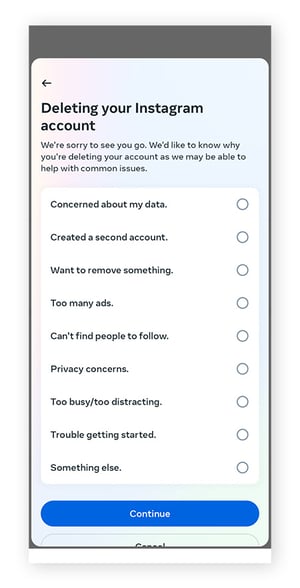
How to Disable Instagram Feed on iPhone and Android
- Install BeTimeful App on IOS or Android for Free
- Choose Go Feedless Instagram
- Voila! Now you can Stay connected, just not distracted Unless You need a timed break!
Can you do the same with Shorts?
Yes, you can disable YouTube shorts via Feedless YouTube so you can use use YouTube without getting used by it as it acts as a YouTube Shorts Blocker.
Can you disable Instagram?
Yes, you can How to Disable Instagram by either temporarily deactivating or permanently deleting your account. For a less drastic step, consider using BeTimeful to simply hide your news feed or how to disable reels on Instagram to reduce distractions without losing access to your account.
How can I get my Instagram back after being disabled?
If your account was disabled by you or Instagram for any reason, you can usually recover it by following the reactivation steps provided through the Instagram app or website. If you previously chose to How to Deactivate Instagram, simply log back in to reactivate your profile. For those managing multiple social platforms, similar steps apply in Snapchat deactivating, or if you need to Deactivate Linkedin; you can reactivate by logging in again.
Conclusion
While you can disable Instagram, it's always better to disable the News Feed of Instagram so you use Instagram without getting used by it. Otherwise, chances are you'll enable it back sooner than you disabled it.