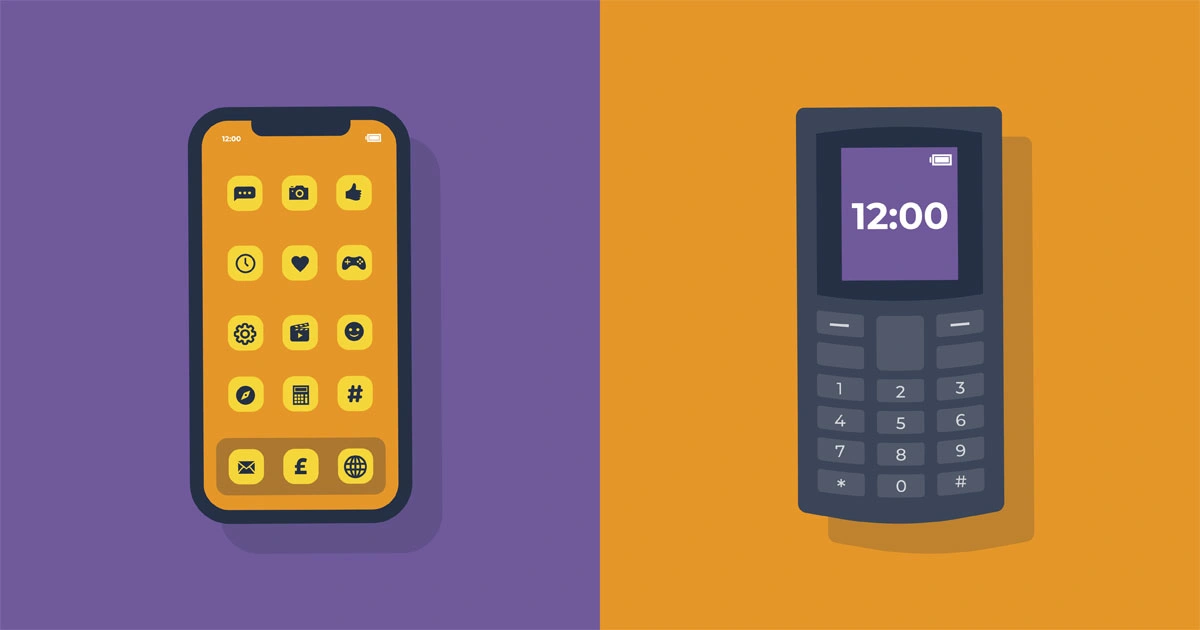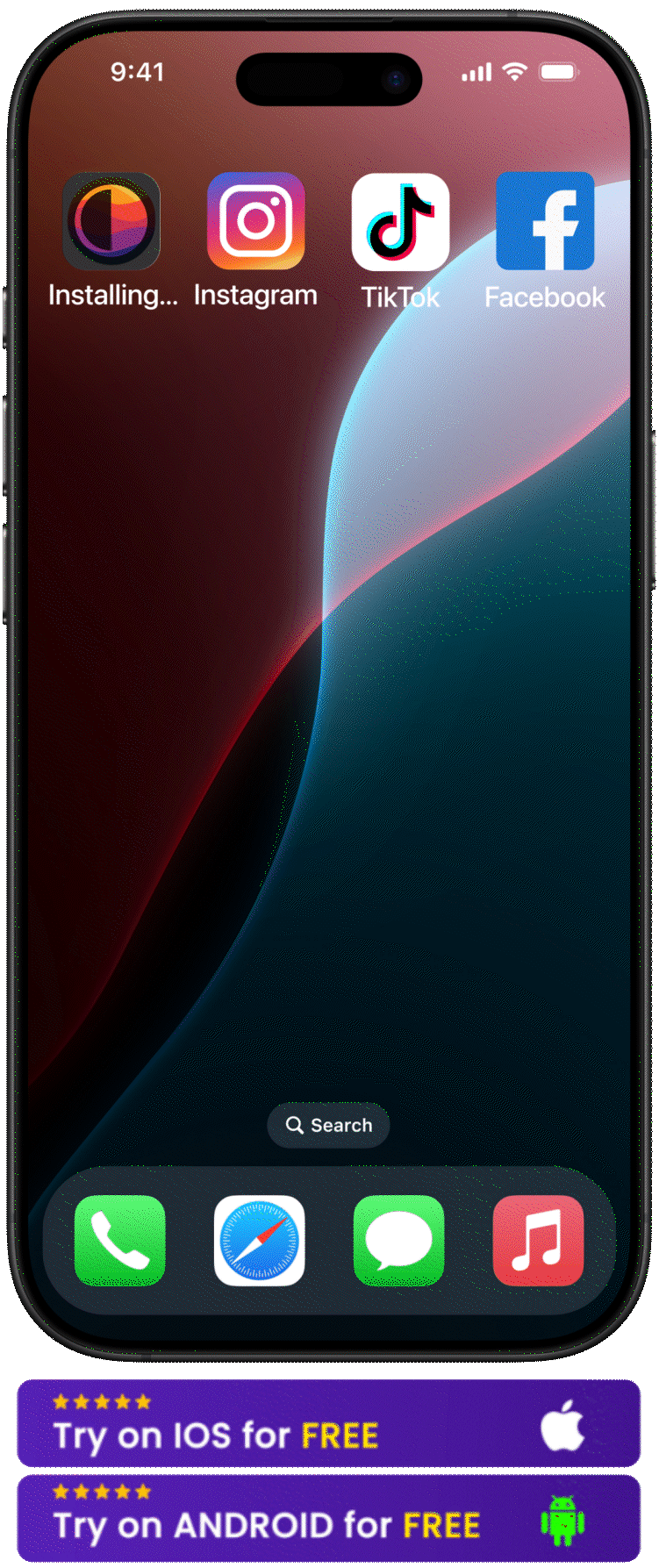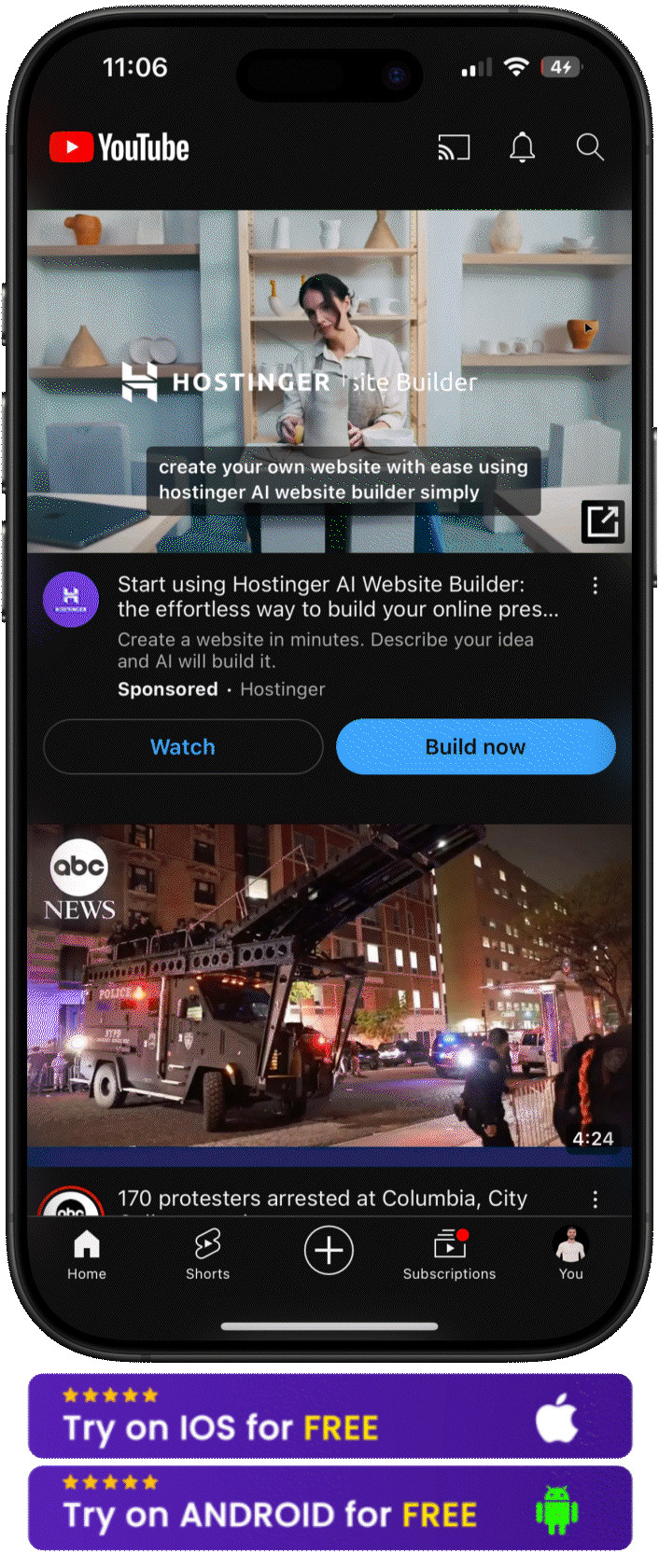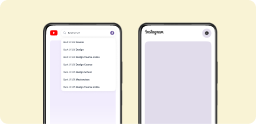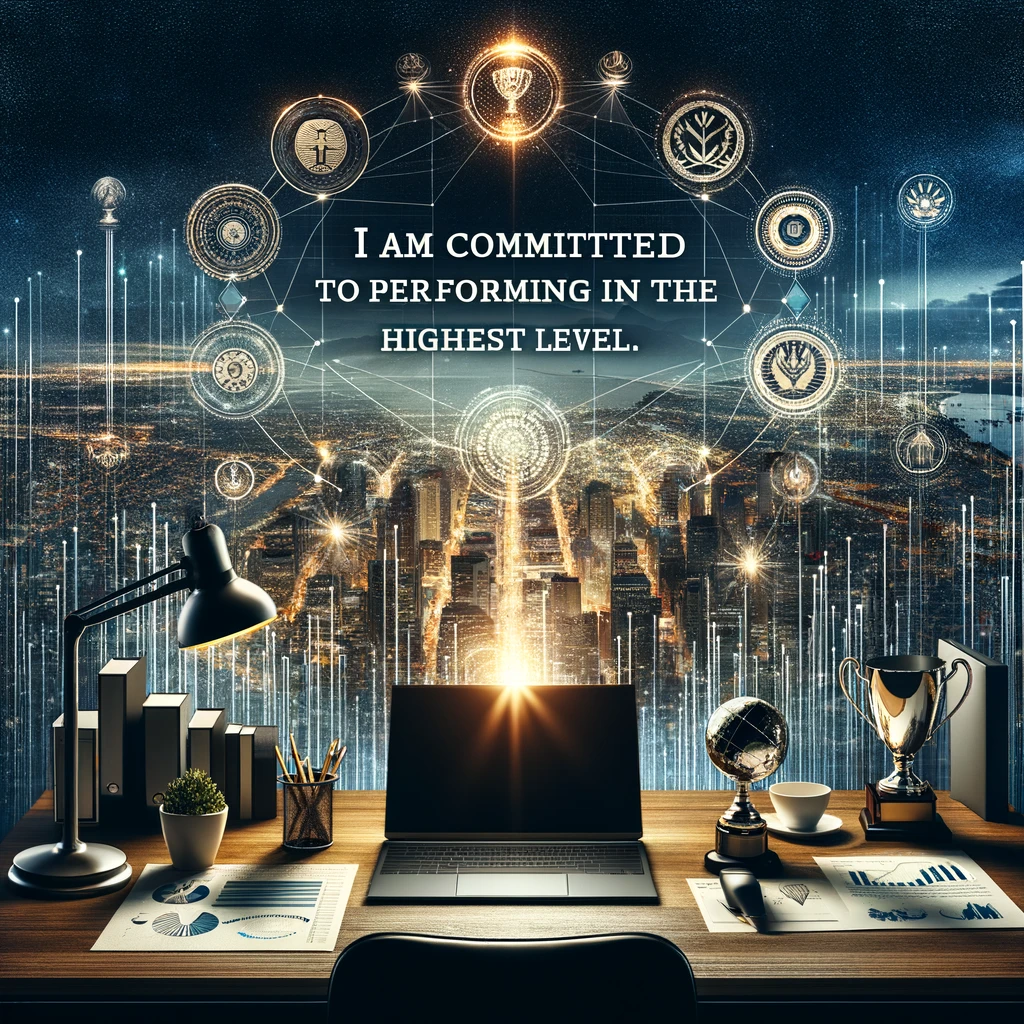Let’s be real for a second—social apps can be both incredibly useful and ridiculously distracting at the same time. How often do you catch yourself endlessly scrolling through Instagram or TikTok, wondering where the last hour went, or falling into a YouTube rabbit hole watching videos you didn’t even intend to watch? I’m guessing... a lot. And, hey, we’re all on the same page!
Now, don’t panic. I’m not saying that turning your iPhone into a "dumb phone" means you're giving up your precious device entirely. Nope, not at all. What I’m suggesting is something way easier and less dramatic. It’s about kicking out the distractions that don’t add value to your life and using your phone as a helpful tool for, you know, productivity and communication—rather than just a portal to memes (even though we all love those, right?).
Believe me, with just a few super simple changes, you can totally regain control of your iPhone and cut out all that unnecessary digital noise. Don’t know how? Don’t worry; I’ve got you covered. Let’s dive into how you can do it!
How to Turn Your iPhone Into a "Dumb Phone"
There are simple ways how to turn your iPhone into a dumb phone using different methods to help you turn your iPhone into a more focused device:
-
Download BeTimeful
Looking to manage distractions on your iPhone? The Free BeTimeful App blocks apps like Facebook and Instagram during focus times, helping you avoid the social media rabbit hole and manage your smartphone addiction.
BeTimeful turns your iPhone into a distraction-free tool by blocking social media during work hours, with short, timed breaks of 1-5 minutes. Once time’s up, it gently redirects you back to work, acting like a productivity partner to keep you on track. I found it incredibly useful for reducing distractions and hitting my goals, and I’m sure you will, too!
-
Customize Your Notification Settings
- Go into your iPhone settings and turn off notifications for non-essential apps.
- You can also set up "Do Not Disturb" or "Focus Mode" to limit interruptions.
-
Download Other Focus-Enhancing Apps
Also, if you are tired of YouTube’s endless recommendations, it can easily pull you away from what you originally opened the app for. Unhook solves this by blocking your YouTube homepage and recommended videos so you can search for exactly what you need without getting sidetracked. Try the free Unhook App and take back control of your YouTube experience. And if you want a quick scroll break, Unhook lets you set a timed session to enjoy YouTube guilt-free!
-
Limit Screen Time
Screen time iPhone helps you monitor your app usage. Set limits on the most time-consuming apps, like Instagram or TikTok, so they shut off after a specified amount of time.
-
Block Unimportant Apps From Your Home Screen
To refine your digital life, start by moving or blocking apps that don't add value to your day. If they're not essential, remove them from your home screen or tuck them into folders to reduce temptation. To further assist you, BeTimeful hides distracting apps like Instagram during focus times, keeping you on track without the constant urge to check your phone.
Hopefully, by following these steps, you’ll be well on your way to a more focused experience that turns your iPhone into the best dumb phone possible while still enjoying its benefits! Cool, right?
Final Thoughts
Turning your iPhone into a "dumb phone" doesn’t mean you have to give up everything you love about your iPhone. It’s all about finding that sweet balance! With a tool like BeTimeful, you can still enjoy your social media and online content while reclaiming control over your time and attention. BeTimeful allows you to block distracting apps during important moments, ensuring you can focus on what matters.
Whether you aim to boost productivity at work, study with fewer distractions, or reduce mindless scrolling, BeTimeful provides a simple solution to help you succeed.
If YouTube is pulling you into endless deep holes, consider using Unhook, which blocks your YouTube homepage and recommends videos so you can search for what you want without getting sidetracked.
These apps will help you discover how to transform your iPhone into a tool that works for you, not against you. You’ve got this!
FAQs
-
How can I make my iPhone simpler?
Download BeTimeful to simplify your iPhone. This app helps you block social media apps during important times to focus better. Also, try organizing your home screen and turning off notifications for apps you don’t use often.
-
Can you make an iPhone dumb for kids?
Yes! You can use BeTimeful to limit kids' access to social media apps, making their iPhone experience more focused. You can also set up parental controls to help them use their phones only for important stuff.
If you want to add restrictions to your YouTube channel and are thinking of buying YouTube Kids, I have a better solution: Unhook. It can make YouTube free of video recommendations and will only see what you allow it to.
-
What is the app that turns your iPhone dumb?
BeTimeful is an app that helps you turn your iPhone into a "dumb phone." It hides distracting things on YouTube, like autoplay and suggestions, so you can watch only what you want without getting sidetracked.
-
What slows up the iPhone?
Having too many apps on your home screen can slow down your iPhone. Using BeTimeful to simplify your YouTube experience and block unnecessary apps can help your phone run better and feel faster!
-
Will my iPhone lose important functions if I turn it into a "dumb phone"?
Not at all! The idea is to make your phone easier to use, not to remove any important functions. You’ll still have access to all your essential apps and communication tools without extra distractions.
-
Can I return to regular iPhone use if I don’t like the changes?
Yes, you can definitely go back! The changes you make are not permanent. If you decide it’s not for you, you can easily take a break from the app.