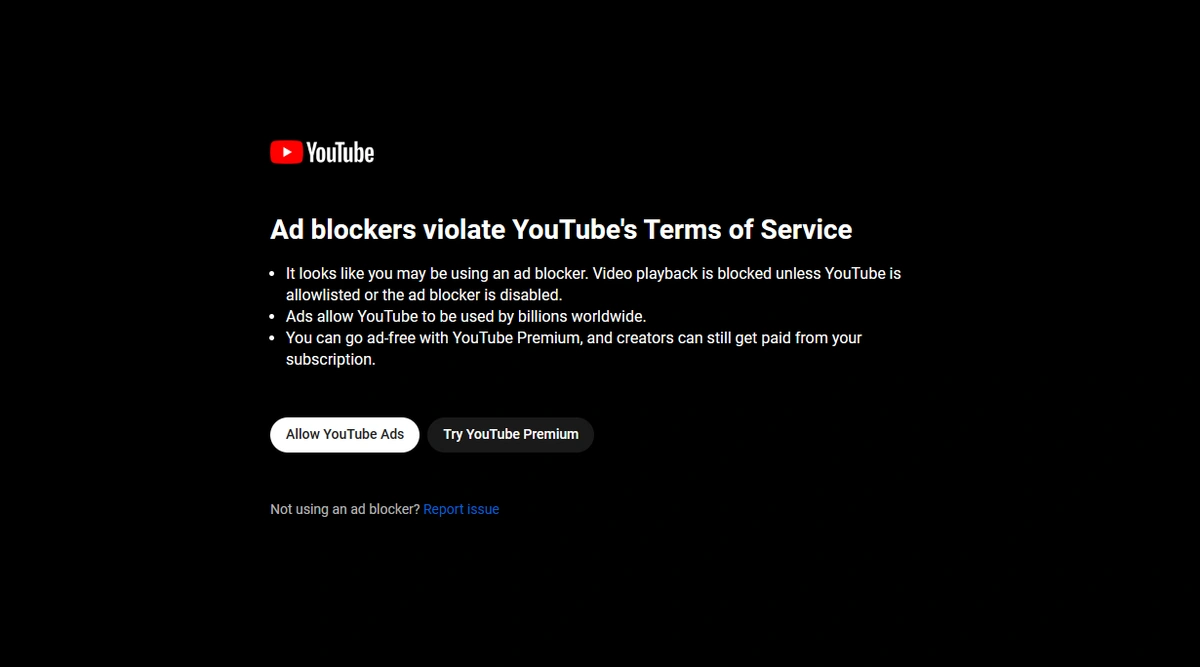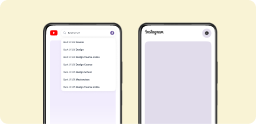Ad blockers Violate Youtube's Terms of Service
Let's be real – we've all been there. You're trying to watch a video on YouTube, and suddenly, an ad pops up, interrupting your flow.
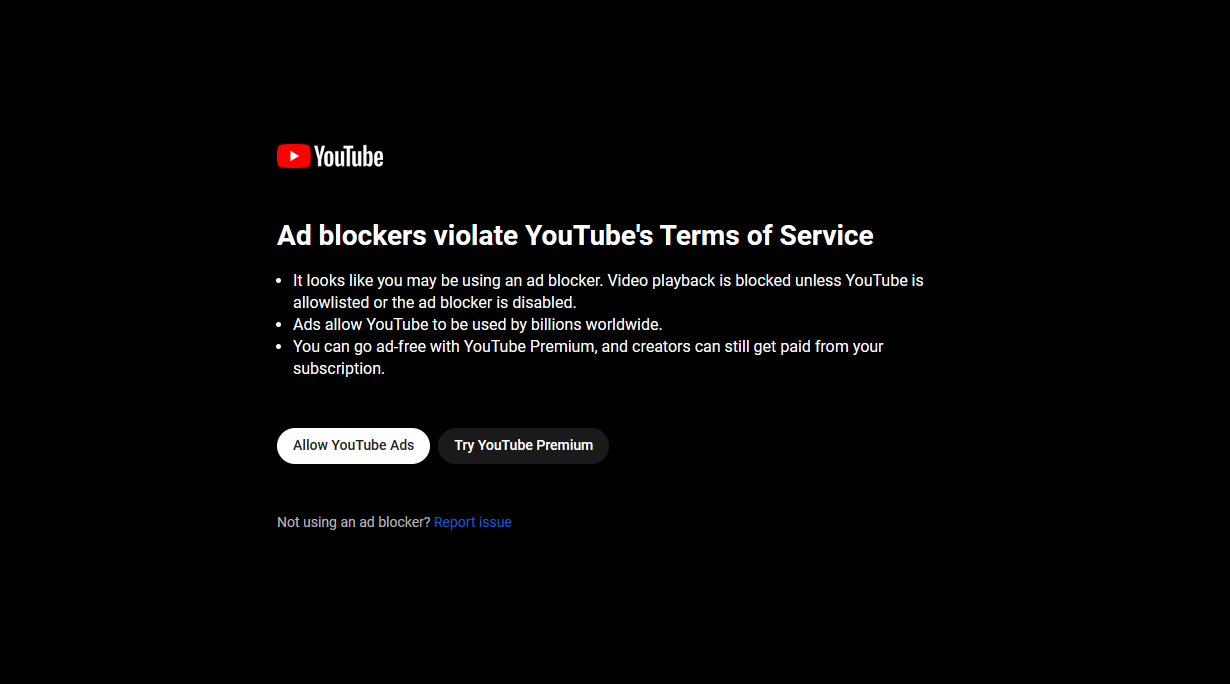
While it may seem like a harmless way to enjoy your videos without interruptions, it's considered a breach of their terms, which could potentially lead to consequences like account suspension or termination.
So what do you do? Enter Unhook.
YouTube's business model relies heavily on advertising revenue, and ad blockers essentially deprive them of that income.
Unhook: YouTube Premium, that's Free
Unhook is Free app available on IOS & Android that NOT ONLY block YouTube ads BUT ALSO block the NewsFeed of your youtube for a distraction-free search unless you need a timed break to enjoy youtube before your time is up!
Now your question is.... but how would this not get blocked by YouTube as well....?
Well, because instead of going against the terms and conditions of YouTube, it goes with the conditions by partnering up with YouTube.
But what if you want to take a break and enjoy some mindless YouTube browsing? No problem! Unhook allows you to set timed breaks, during which you can indulge in the regular YouTube experience, complete with ads and the newsfeed. Once your break is over, the app will automatically switch back to the distraction-free mode, helping you stay focused and productive.
In essence, Unhook is the free version of **YouTube Premium**, offering an ad-free, distraction-free viewing experience without the monthly subscription fee. It's a win-win situation for anyone who wants to enjoy their favorite YouTube content without interruptions or breaking the bank.
Optimizing Your YouTube Experience: Tips and Tricks
While Unhook is an excellent tool for enhancing your viewing experience, there are a few other tips and tricks you can employ to make the most of your time on the platform:
1. how to turn autoplay off on youtube: If you find yourself getting sucked into a never-ending stream of videos, consider turning off the autoplay feature. This will prevent YouTube from automatically playing the next recommended video, giving you more control over your viewing habits. According to HubSpot, turning off autoplay can help you stay focused and avoid wasting time on videos you didn't intend to watch.
2. how to minimize youtube on iPhone: For those times when you need to multitask, the picture-in-picture feature on YouTube can be a lifesaver. It allows you to watch videos in a small window while working on other tasks, ensuring you don't miss a beat. This Google support article provides step-by-step instructions on how to enable picture-in-picture mode on various devices.
FAQ
Even with the best tools and strategies in place, sometimes issues can arise when using YouTube. Here are some common problems and potential solutions:
Something Went Wrong Error on YouTube iPhone: If you encounter this error on your iPhone, try clearing the app's cache and data, updating to the latest version of the app, or restarting your device. This Apple support article provides troubleshooting steps for when YouTube iPhone not working
YouTube Laggy?: Slow internet speeds or network congestion can cause videos to buffer or lag. Try closing other apps or browser tabs that may be using bandwidth, or consider upgrading your internet plan if the issue persists. This Cloudflare article offers insights into addressing video streaming latency issues.
How to Block YouTube on iPad: If you need to block YouTube on your iPad for productivity or parental control reasons, you can use the built-in Screen Time feature or third-party parental control apps. This Apple support article provides step-by-step instructions on how to block apps and websites using Screen Time.
Remember, while ad blockers may seem like a convenient solution, they violate YouTube's terms of service and could potentially lead to consequences. By using Feedless YouTube and implementing the tips and tricks mentioned above, you can enjoy a distraction-free, ad-free viewing experience without compromising your account or breaking any rules.
Conclusion
The only solution to your problem is how to get youtube premium for free? Download Feedless YouTube today and take control of your YouTube experience! And if you're still on the fence about wondering "is YouTube Premium worth it", consider the benefits of an ad-free, offline viewing experience, and access to exclusive content. Happy watching!