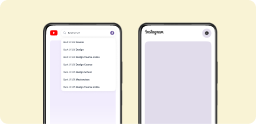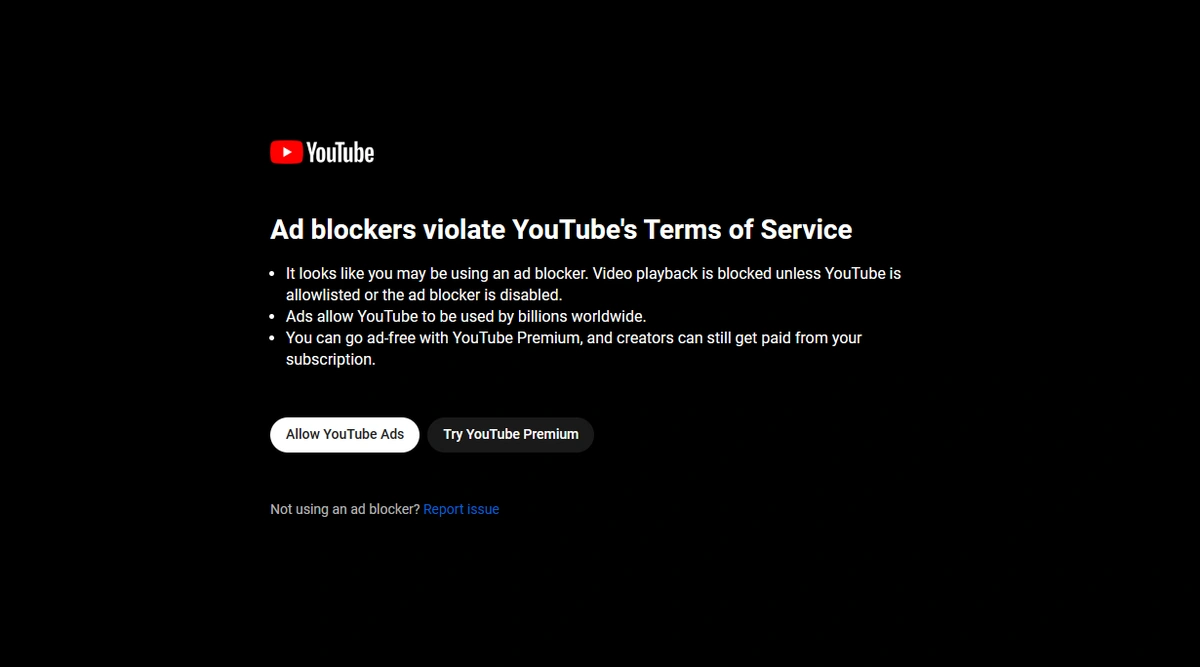How to minimize youtube on iPhone?
We've all been there - you open the YouTube app to watch one video, and before you know it, hours have gone by in an endless stream of recommended videos and rabbit holes. YouTube is incredibly addictive and designed to keep you hooked for as long as possible.But what if there was a way to minimize distractions and use YouTube as an actual productivity tool? A way to watch only the videos you intend to watch without getting sidetracked by the never-ending feed of new uploads and recommendations?In this post, we'll explore two options for minimizing YouTube on your iPhone to boost your focus and productivity. One is a paid subscription service, while the other is a free third-party app that offers premium features at no cost.
Option 1 (Paid): YouTube Premium
YouTube Premium is a paid subscription service offered by YouTube itself. For $11.99 per month, you get several benefits including:
- Ad-free viewing across all YouTube platforms
- The ability to download videos for offline playback
- Background playback so audio keeps playing when you switch apps
- And most importantly for minimizing distractions, a minimized floating player that hovers over other apps
With the floating player, you can watch YouTube videos in a tiny window while simultaneously using other apps on your iPhone. This allows you to follow along with instructional videos, listen to music videos while working, or just have a video playing in the background.According to YouTube's website, Premium is a great option if you want an official, integrated solution for minimizing YouTube and don't mind paying a monthly fee.
Option 2 (Free): Use the Free Unhook App
However, if you'd rather not pay for YouTube Premium, there's an excellent free alternative called Unhook. This third-party app offers many of the same minimization and distraction-blocking features as Premium, plus some additional perks.
Key Features of Unhook:
- Minimized floating video player for distraction-free viewing
- Completely blocks all YouTube ads and sponsored content
- Hides the YouTube home feed and video recommendations
- Allows you to set a timer to limit your YouTube sessions
- 100% free with no in-app purchases or subscriptions required
In a nutshell, Unhook gives you a stripped-down, distraction-free YouTube experience focused solely on watching the videos you actually want to watch. No more endless scrolling or getting sucked into tangentially related videos.Here's a quick feature comparison between YouTube Premium and Unhook:
| Feature | YouTube Premium | Unhook |
|---|---|---|
| Ad-free viewing | ✅ | ✅ |
| Background playback | ✅ | ✅ |
| Offline downloads | ✅ | ✅ |
| YouTube Music Premium | ✅ | ✅ |
| Turns off newsfeed | ❌ | ✅ |
| Time limits for Timed Breaks | ❌ | ✅ |
| Productivity mode | ❌ | ✅ |
| Customizable themes | ❌ | ✅ |
| Price | $20/month | $0/month |
As you can see, while YouTube Premium has the advantage of offline downloads, Unhook includes powerful distraction-blocking features that Premium lacks, such as hiding the feed and allowing time limits. And of course, the fact that it's completely free is a huge plus.
My Experience with Unhook
Personally, I've been using Unhook for several months now, and it has been a game-changer for my productivity and ability to control my YouTube consumption.Being able to temporarily hide the entire YouTube feed and recommendations means I can watch only the videos I intend to watch without getting pulled into unplanned distractions and rabbit holes. This has helped me use YouTube as a focused learning tool for things like coding tutorials instead of just mindless entertainment.And on those occasions when I do want to just kick back and veg out on YouTube, I can allow myself a limited timed break without losing half my day to the endless feed.The floating player is also incredibly useful for following along with instructional videos while coding or working on other tasks.While Unhook may lack some minor features like offline downloads, in my opinion, its powerful distraction-blocking capabilities more than make up for that - especially considering it's a free app!
How to Get Unhook
You can download Unhook for free on the iOS App Store or the Google Play Store for Android devices.The app is made by Devidly Software, an independent developer that seems to really care about giving users full control over their YouTube experience and daily habits.Reviews for the app are overwhelmingly positive, with many users echoing the productivity and focus benefits I've experienced. Of course, being a third-party app, it may occasionally break when YouTube updates their platform. But the developers are actively maintaining it and pushing updates.