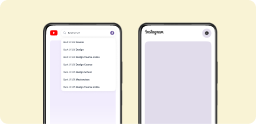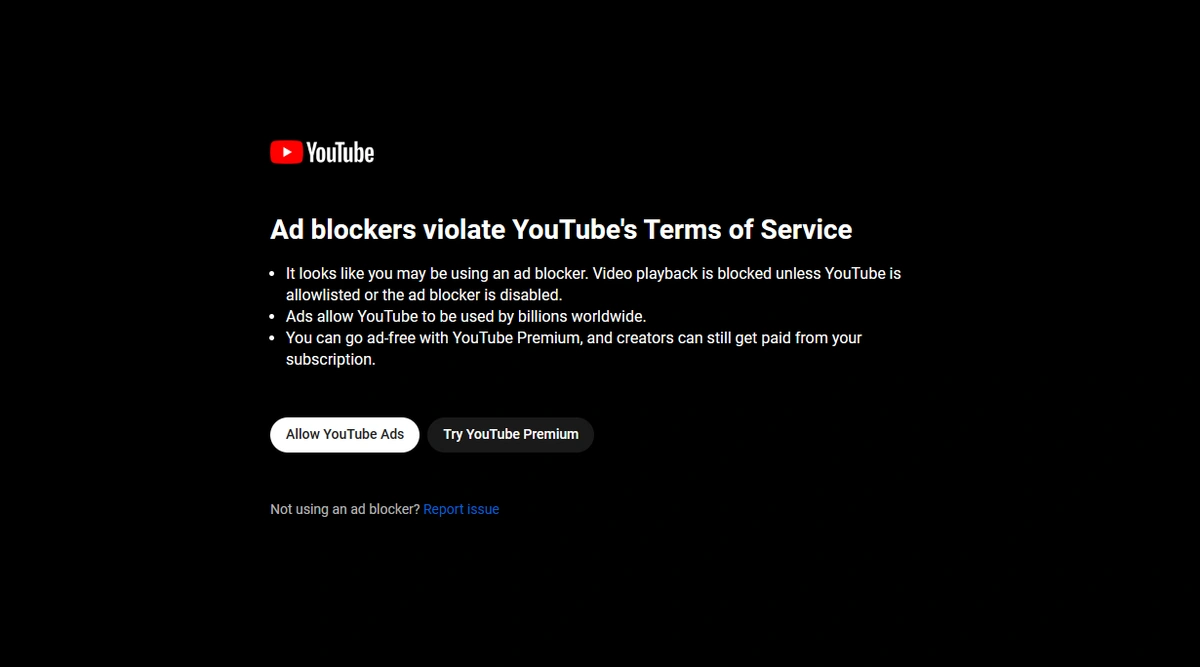How to Fix a Laggy YouTube Experience on Any Device
Hey friends! Let's talk about something that drives us all crazy - a laggy, stuttering YouTube experience on our devices. You know the feeling, you're trying to watch that hilarious cat video or an important tutorial, and the video keeps freezing and buffering every few seconds. It's enough to make you want to pull your hair out!I used to just accept YouTube lag as an inevitable part of life. But then I discovered a couple of game-changing solutions that have completely transformed my YouTube viewing experience. And I'm here to share them with you!
Option 1: Get YouTube Premium
First, let's look at the obvious (but pricey) fix: YouTube's own premium subscription service, priced at $11.99 per month, does actually help reduce lag and stuttering. How? By allowing you to download videos for offline viewing and access to higher streaming quality options.With YouTube Premium, you can download videos to your device in advance, ensuring smooth, buffer-free playback. You also get access to higher video quality streams which can help prevent lag on slower internet connections according to YouTube's website.
Premium has some other cool perks too like ad-free viewing across YouTube, background playback, and a nifty minimized player that floats over other apps. Pretty slick! But let's be real, $11.99 per month is a tough pill to swallow just for a smoother YouTube experience, as great as Premium is. Thankfully, there's an amazing free alternative that gives you a premium-like experience at no cost!
Option 2: The Free Unhook App
I've been using this app called for months, and it has been an absolute game-changer for eliminating YouTube lag and stuttering issues. Not only does it make YouTube silky smooth, but it also blocks ads, hides the distracting video feed, and lets you set a timer to limit your YouTube sessions.It's like having YouTube Premium for free! Here's a quick rundown of Unhook's key features:
Unhook Features:
- Lightning fast video playback with no buffering or lag
- Blocks all YouTube ads that can cause stuttering
- Hides the YouTube home feed to avoid distracting rabbit holes
- Lets you set a timer to limit YouTube sessions
- 100% free with no subscriptions or in-app purchases
Comparing it to YouTube Premium, Unhook holds its own in many areas:
| Feature | YouTube Premium | Unhook |
|---|---|---|
| Ad-free viewing | ✅ | ✅ |
| Background playback | ✅ | ✅ |
| Offline downloads | ✅ | ✅ |
| YouTube Music Premium | ✅ | ✅ |
| Turns off newsfeed | ❌ | ✅ |
| Time limits for Timed Breaks | ❌ | ✅ |
| Productivity mode | ❌ | ✅ |
| Customizable themes | ❌ | ✅ |
| Price | $20/month | $0/month |
While Unhook can't download videos for offline use like Premium can, in my experience it actually provides a smoother overall streaming experience by blocking ads and resource-hogging elements of the YouTube interface. And you get awesome bonus features like feed hiding and time limits!
My Smooth Streaming Experience with Unhook
Using Unhook has been a total revelation for me. No more constant buffering issues or laggy videos. Just pure, smooth, uninterrupted YouTube playback every time. It's allowed me to actually use YouTube for things like coding tutorials without wanting to pull my hair out from the stuttering.And when I do want to just kick back and watch some entertainment videos, I can give myself a nice timed break without losing my entire evening to the YouTube rabbit hole.Seriously, if you haven't tried Unhook yet, you're missing out! It's available for free on the iOS App Store and the Google Play Store for Android Play Store link.
Say Goodbye to Laggy YouTube Streams
So what are you waiting for? Give Unhook a try and wave goodbye to laggy, stuttering YouTube streams forever! Your sanity will thank you.I'd love to hear if Unhook helps improve your YouTube experience as much as it has mine. Leave a comment and let me know! And if you have any other tips for reducing YouTube lag, share them below too. Let's all bask in the glory of smooth video playback together!