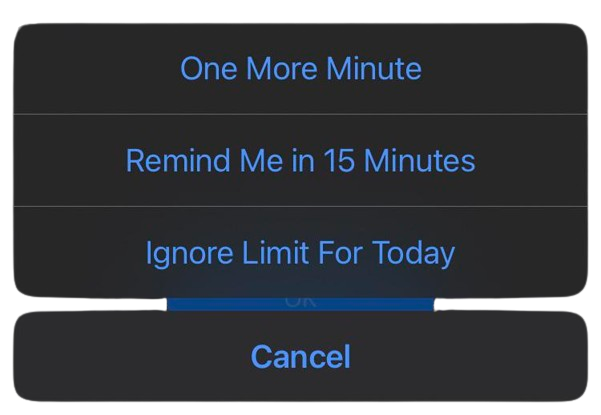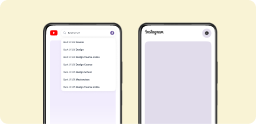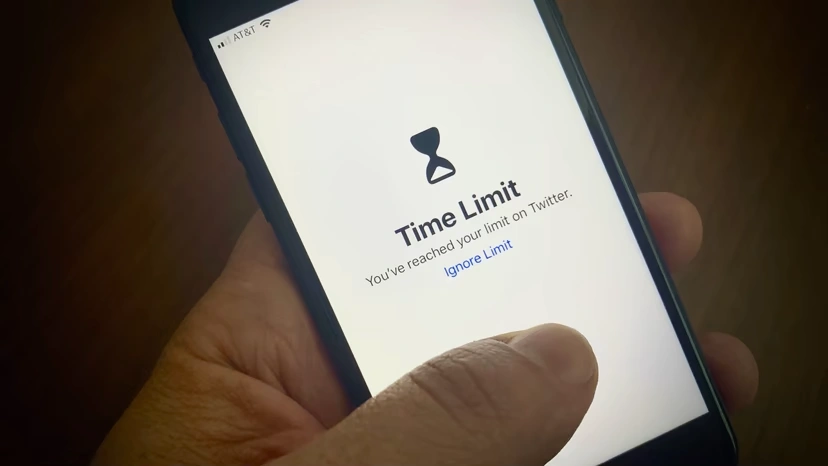What about if the way on how to reduce screen time wasn’t actually about cutting time on your apps but cutting out the distracting parts of the apps? Sounds Too Good to Be True? Well, now there's a free app that just does that now that the average screen time has risen to nearly 7 hours. That's literally half of your waking hours! So what's the app?
1. How To Reduce Screen Time? Reduce The Bad, Keep The Good
Don't worry, you no longer have to choose between being completely distracted or completely isolated. None works. The solution is to take the bad and keep the good. How? Well, by downloading, BeTimeful to remove your news feed so that you stay connected, just not distracted. Unless you ever need to go on a time break to treat yourself before the news feed is gone. See it for yourself, available on Android or iPhone.
✅ BeTimeful hides all your distracting social media apps from your iPhone or Android 🔒
✅ You can have timed access to the distracting apps (scroll for 1, 5, 10 or more on your favourite App) 🕝
✅ Have unlimited access to Feedless Instagram and YouTube!
✅ Access DM's without getting distracted 🤝
✅ Message your friends, prospects, and clients 📩
✅ Post videos, Reels, and all your content 📲
Bottom Line: BeTimeful gets you to: Use Social Media Without Getting Used by It.
2. Add The Screen Time Widget To Your Home Screen
I cannot tell you in words how helpful this is. One of them was the screentime widget:

This widget serves as a constant reminder of how much you’re using your phone and how much time is being spent behind apps. It really opens your eyes and shows that those minutes really stack up — something you’d never be able to conceptualize without this tool.
I mean, think about the first time you heard that most of us spend an average of 3–4 hours on our phone. Weren’t you shocked? I was — those recurring 2-minute checks amassed hours of my day and I couldn’t believe it.
After adding this widget, I deleted TikTok. It was taking up more than 2–3 hours alone, daily. I already started feeling happier and more productive just a few days after that. If you're an iPhone fan, check out How to Check Screen Time on iPhone . If you're an Android fan, check out How to Check Screen Time on Android
3. Turn Off Badges and Lockscreen Notifications
Okay, so this one applies to your entertainment apps, not work-related apps. This has significantly reduced the number of times I picked up my phone, and thus, reduced my screen time and allowed me to focus on my work.

Scroll back up and look at the first screenshot, then come back to this one. Which one looks less distracting and isn’t yelling “COME CHECK ME AND GET THIS ANNOYING ASS RED CIRCLE OFF OF ME”?
The “7” you see is for my Gmail. That’s work-related so it’s important for me to be in-the-know for new emails. Everything else, I have to check the notification center or open the app, because the information isn’t mandatory and mostly for entertainment.
App badges (the red circle with a number in it on the top right of each app icon) was designed so you use the app more. Subconsciously, we’re tempted to get rid of that pesky red circle. The more you stay on their app, the more money they make. Turn it off, and you won’t open the app as much.
The lock screen notifications light up your screen, and you turn your head from what you’re working on to check it. Then, if you have the setting configured, you’ll have to unlock the phone to see it. At that point, it’s already in your hand so you open it, from there something else grabs your attention, and so begins the snowball of distraction.
With no app badges and lock screen notifications from Instagram, Facebook, Tiktok, or what have you, you become less prone to distractions.
4. Have One Preferred Method of Communication
I used to rely on Instagram to text most people. Bad idea. Because after that reply, no one closes the app. Instead, we swipe right and access our news feed. Next thing you know, 15 minutes gone for one session alone.
I’ve never been a texter, to be honest. I’ve always preferred real-life or calls. But, I respond fastest on iMessage or Snapchat (I don't watch the stories anyway, also, it’s private). All my friends know those are my preferred methods of communication. Why? Less distraction.
If you have 4 different apps on which you communicate, well, that’s 4 different pathways of distraction. Keep it simple, silly.
5. Use a Free Browser Extension
Let's face it, how many times have we gone to YouTube for something specific only to end up watching a video on beluga whales doing somersaults? How many times have we gone to Instagram just to message a friend to find ourselves scrolling 20 minutes deep into the news feed abyss?
Too many times.
Betimeful’s free extension solves just that––it doesn’t work on the phone yet but it’s on the way. It’s great because instead of blocking the entire website, it only blocks the news feed of your social media so you stay connected, just not distracted.
What Not To Do: Use Screen Time
You might be thinking, "Why not just slap a screen time limit on my phone to stop the graphs from looking worse than my high school report card?" So let me save you the time. It won't work.
Why? Well, because once you run out of time, instead of kicking you out so you get back to the grind, it asks you how much time you want to add to your screen...
No wonder why the reports don't get any better even after using it, if not get worse.
Conclusion
40% of people on social media report feeling anxious or depressed after using it. The way to reduce your screen time is not by actually using screen time but rather using a free app called beTimeful to make your social media less addictive so that you don't need to be worried on how to quit social media.