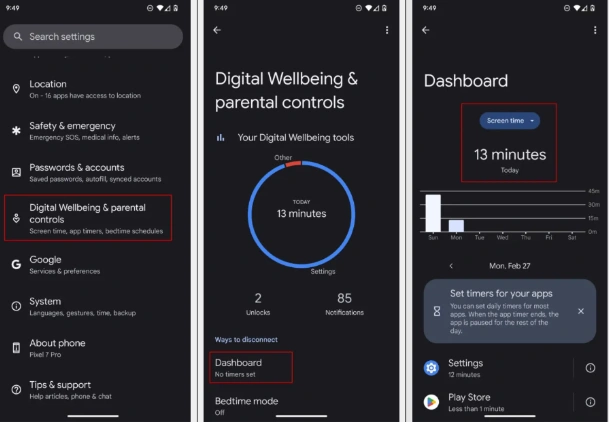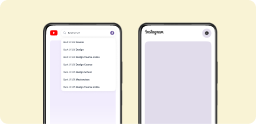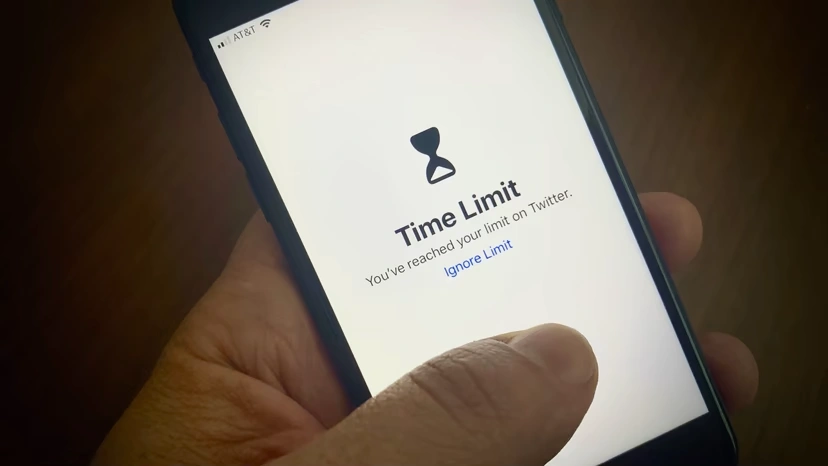I used to think I had control on my phone usage. Then I checked my screen time. The results were surprising!
It's easy to lose track of time scrolling, impacting everything from your sleep to your focus, and even your relationships.
In fact, users aged 16 to 64 worldwide spend an average of 6 hours and 40 minutes per day on screens across various devices. This number is surprising, considering how much time we spend on our phones.
Taking control starts with understanding how to reduce your screen time without actually disconnecting from it.
We’ll guide you on how to check screen time reports on both iPhone and Android, providing valuable insights into your phone usage.
We'll also explore practical tips to help you create a healthier relationship with your device.
So, let’s get started!
Why Screen Time Limits Don’t Always Work?
Your phone's built-in screen time tracker is supposed to help you see where your time goes and manage it better. But the way it often works can be a bit… well, useless.
You get an hour limit for the whole day, but no reminders are popping up to say, "Hey, you've used 20 minutes already!" So, what happens? You end up using the whole hour in one go, usually without even noticing how fast it's slipping away.
And here's the other big problem: It's way too easy to extend those limits. You hit your hour, and your phone automatically asks you to add more time. "Oh, you hit your limit? No problem, just add a little more time!"

Now, this creates a false sense of control. You think you're managing your screen time because you've set a limit, but since you can easily adjust the time means you're not really in charge.
The result is that these adjustable limits often just make it easier to fall deeper into our phone habits. We end up spending way more time, even though we technically "set a limit." It's a bit of a trap!
That's where BeTimeful is different. It doesn't let you cheat and adds more time. It just shuts the distracting apps down, which is way more helpful for actually sticking to your limits.
BeTimeful works by hiding your social media apps, letting you access them only for timed breaks.
Having said that, let’s move on to the steps on checking screen time on your iphone.
How To Check Screen Time On Your iPhone?
Step 1: Open the Settings app, and tap Screen Time.
Step 2: Press Turn On Screen Time, and tap Turn On Screen Time or Continue.
Step 3: Press This is My iPhone to confirm your action.
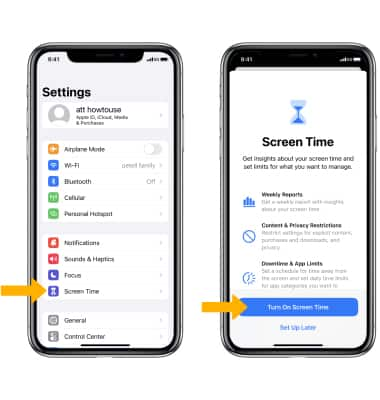
Weekly Report Screen Time on iPhone
You can also check your weekly report screen time on iPhone, all you have to do is toggle to the "Week" tab.
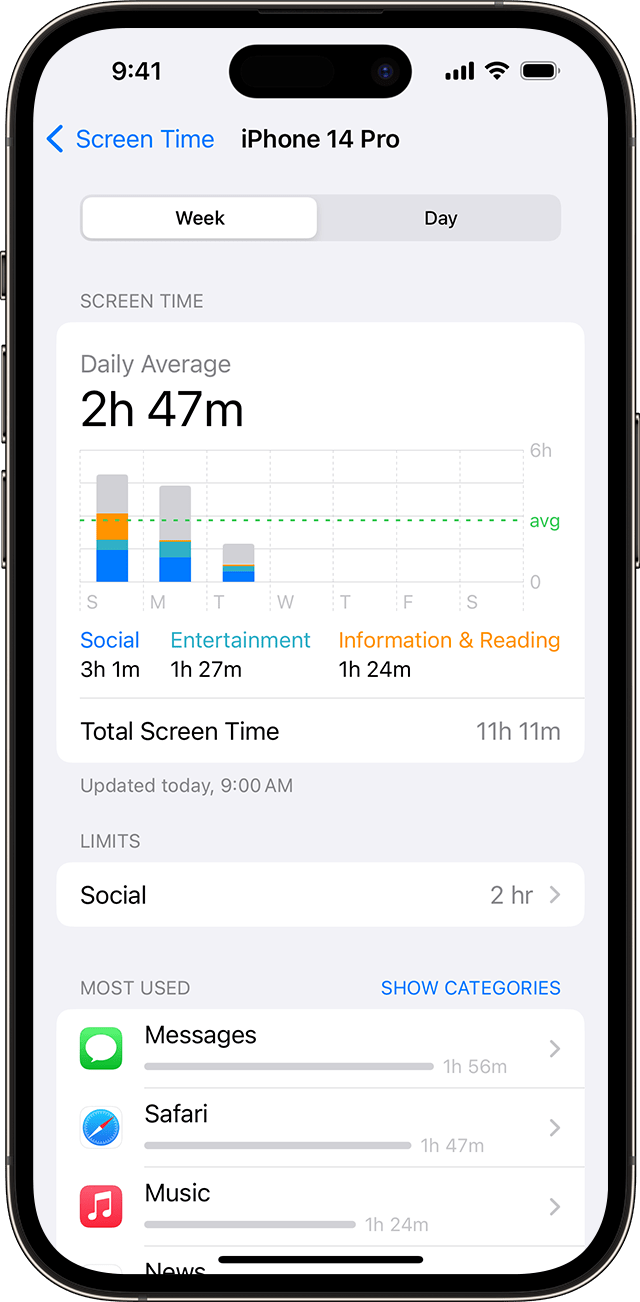
How To Check Screen Time On Android?
Step 1: Open the Settings app.
Step 2: Select Digital Wellbeing & parental controls.
Step 3: Hit Dashboard.
Step 4: Check the time under Screen time.
4 Practical Tips To Lower Screen Time Without Disconnecting
Managing screen time effectively is something most of us struggle with. It's so easy to get sucked into the digital world, and finding a healthy balance is important.
Here are some tips that have actually worked for me, and maybe they'll help you too:
Identify Time-consuming Apps
Now that you know how to access your screen time data, you can start to identify which apps are consuming most of your time.
For many, social media and video platforms are the biggest culprits. If you find yourself spending too much time on YouTube, consider using Unhook (available for both iPhone and Android).
It blocks the homepage and recommended videos and lets you search for what you need, so you don't get lost in the endless scroll.
This is particularly useful for those who find themselves easily distracted by YouTube's algorithm.
You can even take a break and scroll until your time is up, helping you manage your viewing without losing track of your day.
Be Mindful Of Your Triggers
Understanding why you reach for your phone is important. Keep track of your screen time patterns. Are there specific times of day or situations that lead to excessive use? Identifying these triggers will help you to take a step to improve it.
Set Boundaries with Notifications
Be selective about which apps are allowed to send you notifications. Turn off notifications for apps that are not essential for your work or personal life. This can significantly reduce the number of distractions you encounter throughout the day.
Track Your Progress
Regularly check your screen time reports to monitor your progress and make adjustments as needed. This data can help you identify patterns in your phone usage and make decisions about how to manage your time more effectively.
Final Thoughts
Taking control of your screen time is a journey of self-discovery. It's about understanding your own habits and making conscious choices about how you want to spend your time.
The insights from checking your screen time are a great starting point. Next, put the practical strategies from this post into action. For added support, consider using BeTimeful.
It can help you stay on track by hiding distracting apps, leading to a healthier relationship with your phone.
Remember, it's a process of continuous improvement, not about achieving perfection overnight. Every small step you take towards mindful phone usage is a step in the right direction.
It's about finding your balance – one that allows you to enjoy the benefits of technology without letting it dictate your life.
FAQs
Is 7 hours screen time bad?
Spending a lot of time staring at screens – like, six hours or more a day – might not be the best for your mental health.
Studies suggest a link between that much screen time and a higher chance of feeling depressed.
How much screen time is healthy?
Experts generally suggest aiming for less than 2 hours of recreational screen time per day for adults.
However, if you have a job that requires you to be in front of a screen for 8 hours a day, it's advisable to limit your recreational screen time to less than 2 hours per day.
Does screen time affect my brain?
Studies show that too much screen time can actually change the structure of your brain. It mainly affects the parts responsible for thinking and controlling your emotions.