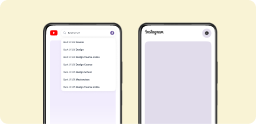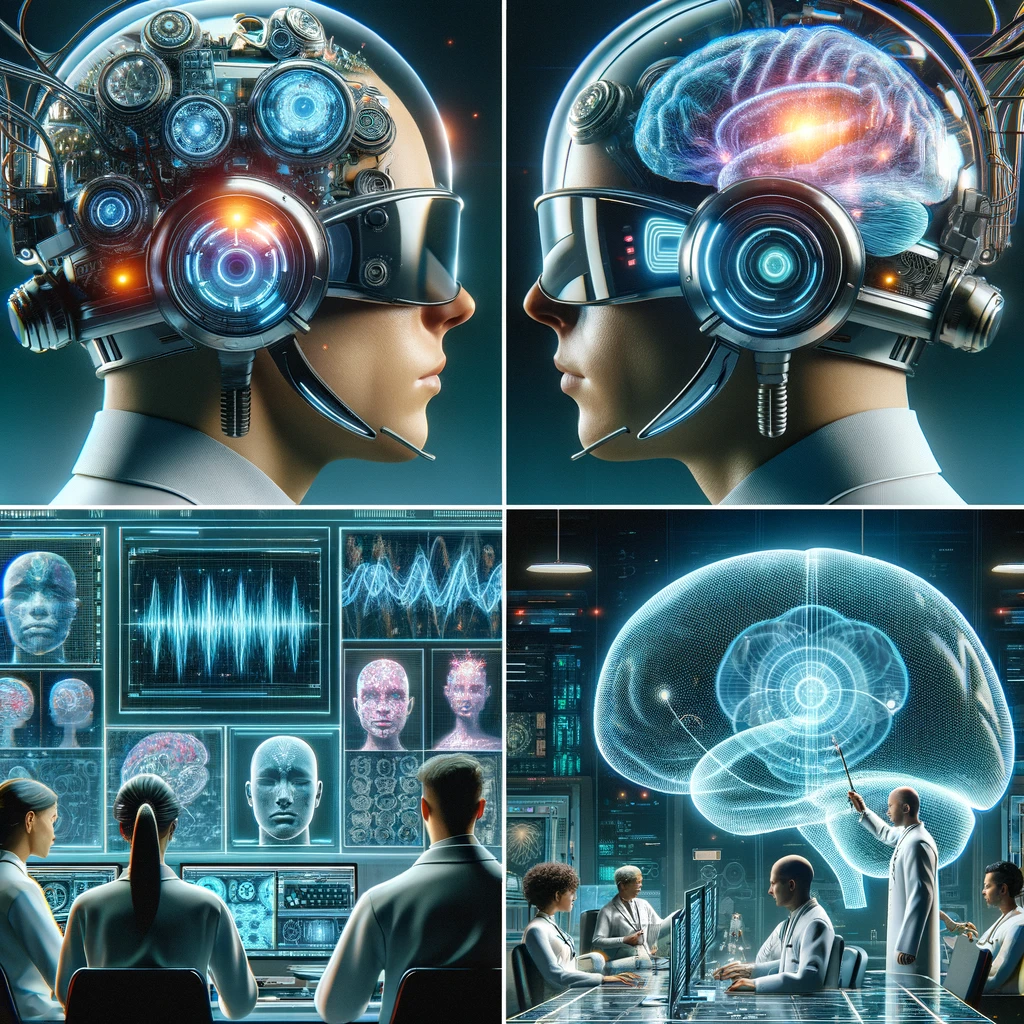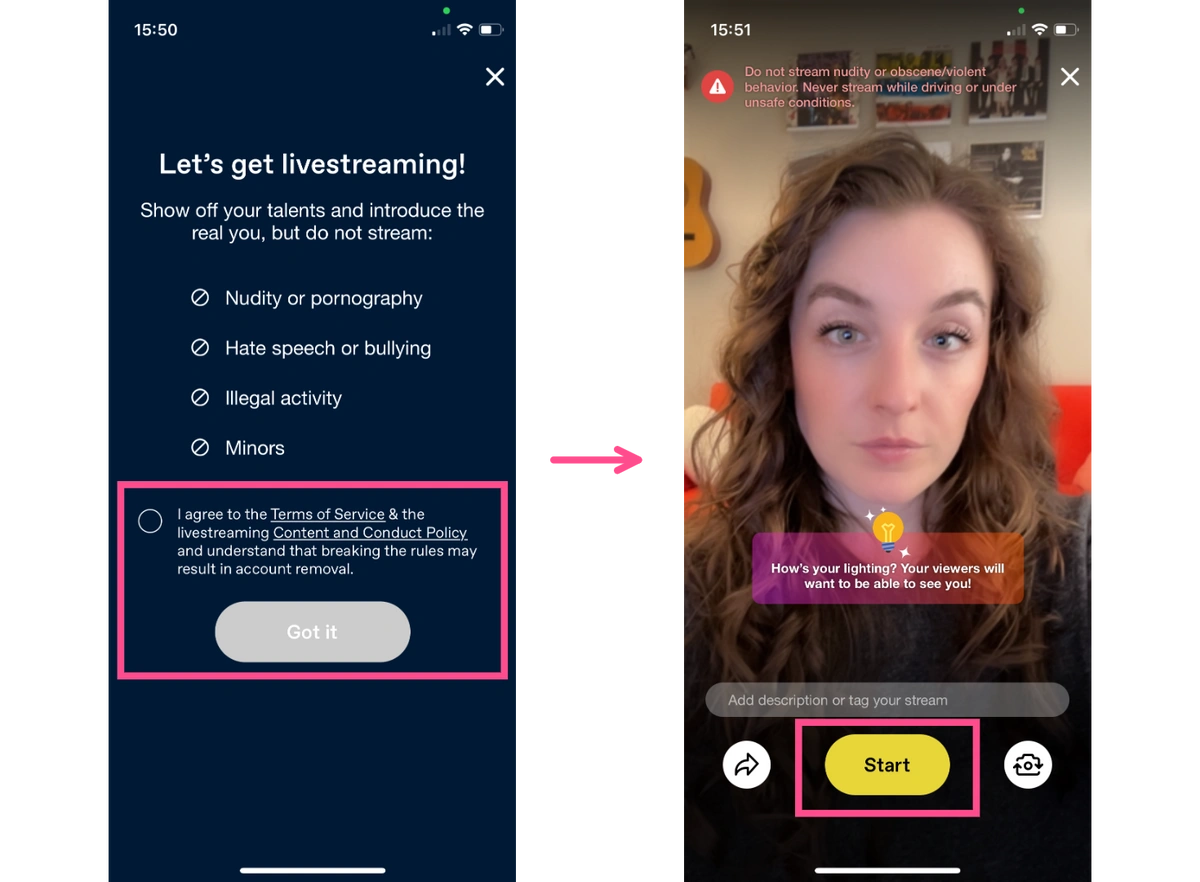Introduction:
Are you on a mission to turn your iPhone from a buzzing beehive of social media notifications into a serene sanctuary of productivity? Let's start with Snapchat – the app that's notorious for turning even the most focused individuals into selfie-snapping, filter-flipping enthusiasts. But fear not, whether you're safeguarding your children or taking back your time, this guide will be your digital compass to navigate away from the Snap-trap.
If you are reading this, you are probably looking to quit social media because you’re wasting time scrolling social media platforms for hours; HOWEVER, you might also feel a little anxious about cutting ties and feeling left out. Luckily we created BeTimeful with you in mind. By installing BeTimeful on your Android or iPhone, you can continue to stay connected without getting distracted by the Newsfeed:
BeTimeful makes sure you don't hooked into scrolling for hours. With BeTimeful, you don't need to delete social media apps or use any blocker. Here is how it works:
✅ BeTimeful hides all your distracting social media apps from your iPhone or Android 🔒
✅ You can have timed access to the distracting apps (scroll for 1, 5, 10 or more on your favourite App) 🕝
✅ Use BeTimeful Across all your devices!
🔥 You can finally stay connected, productive, and NOT distracted with BeTimeful!
BUT if you are keen on getting rid of Snapchat off your phone, for once and for good, below are the best resources to help you make it happen.
Watch this video on how to Block Snapchat on iPhone:
-
Mastering Restrictions to Block Snapchat on iPhone
Are Snapchat's flashy notifications pulling your kids away from homework time? Are you wondering, "is my teenager addicted to social media?". You've tried a dopamine detox and it's not working, so it's time to master your iPhone's restriction settings like a digital ninja. Here's how to stealthily block Snapchat and reclaim your peace of mind.
- Dive into Restrictions: Head over to your iPhone's Settings, tap on General, and unleash the power of Restrictions. You're a few taps away from an ad-free zone where age-based restrictions are the new norm.
- Monitor Like a Hawk: Keep an eagle eye on app usage with your phone's Screen Time features. Limit your digital fledglings' Snapchat adventures to ensure they soar in the real world.
- Parental Control to the Rescue: Consider deploying the digital guardian angel, KidsGuard Pro, for an extra layer of oversight. It's like having a cyber-nanny who's always on duty.
By integrating these strategies, you're setting the stage for a household that values face-to-face interactions over face-swapping shenanigans.
2. Reclaiming Your Phone: The Snapchat Detox
Snapchat's siren call is strong, but your will can be stronger. Here's how to curb the snap and crackle of constant snaps, transforming your phone into a tool of tranquillity.
- Set Time Limits: Begin by decreeing a daily Snapchat allowance. Whether it's a modest 30 minutes or a generous two hours, draw a digital line in the sand and stick to it.
- Go on a Snapchat Sabbatical: If the app has you in its grips, initiate a Snapchat sabbatical. Uninstall the app for a fortnight and rediscover life's simpler pleasures, like the joy of a well-curated photo album.
With these steps, you'll be the master of your domain, steering clear of the social media undertow.
3. Ensuring a Snapchat-Free iPhone
Ready to make Snapchat history on your iPhone? Here's a trio of tricks to keep the app at bay:
- Parental Controls Are Your Friend: Use iOS's built-in tools to block the app from your offspring's devices.
- Enforce App Restraints: Like a digital curfew, app restraints help you limit Snapchat's presence on your child's iPhone.
- Eradicate the App: When all else fails, delete Snapchat from the device to ensure it's out of sight and mind.
Remember, dialogue is key. Discuss these changes with your kids to navigate the digital landscape together. If
4. The Ultimate Guide to Blocking Snapchat on iPhone
Concerned about your child's Snapchat use? Follow these simple steps to make Snapchat a thing of the past:
- Step 1: Launch "Settings" on the iPhone and tap "Screen Time."


- Step 2: Select "Content & Privacy Restrictions."

- Step 3: Navigate to "Content Restrictions" then "Web Content."

- Step 4: Choose "Limit Adult Sites" under "Allowed Websites Only."

- Step 5: Ensure Snapchat is listed under "Never Allow."

With Snapchat out of the picture, your child can explore more enriching online territories. Remember, the ultimate goal is to foster an environment of online safety and education, not just restriction.
Q&A - how to block Snapchat on iPhone
Q: How can I block Snapchat on my iPhone? A: To block Snapchat on your iPhone, open the Settings app, tap 'Screen Time', then 'Content & Privacy Restrictions'. Turn on the restrictions, head to 'Content Restrictions', select 'Apps', and enable 'Don't Allow Snapchat'. Now Snapchat is blocked, and your iPhone is one step closer to becoming a productivity powerhouse.
Certainly, here it is:
Q&A - Is deactivating Snapchat the same as blocking?
Q: Is Snapchat deactivating the same as blocking? A: No, deactivating Snapchat suspends your entire account, making it inaccessible, while blocking the Snapchat app on your iPhone prevents the app from accessing the internet or sending notifications.
Source: