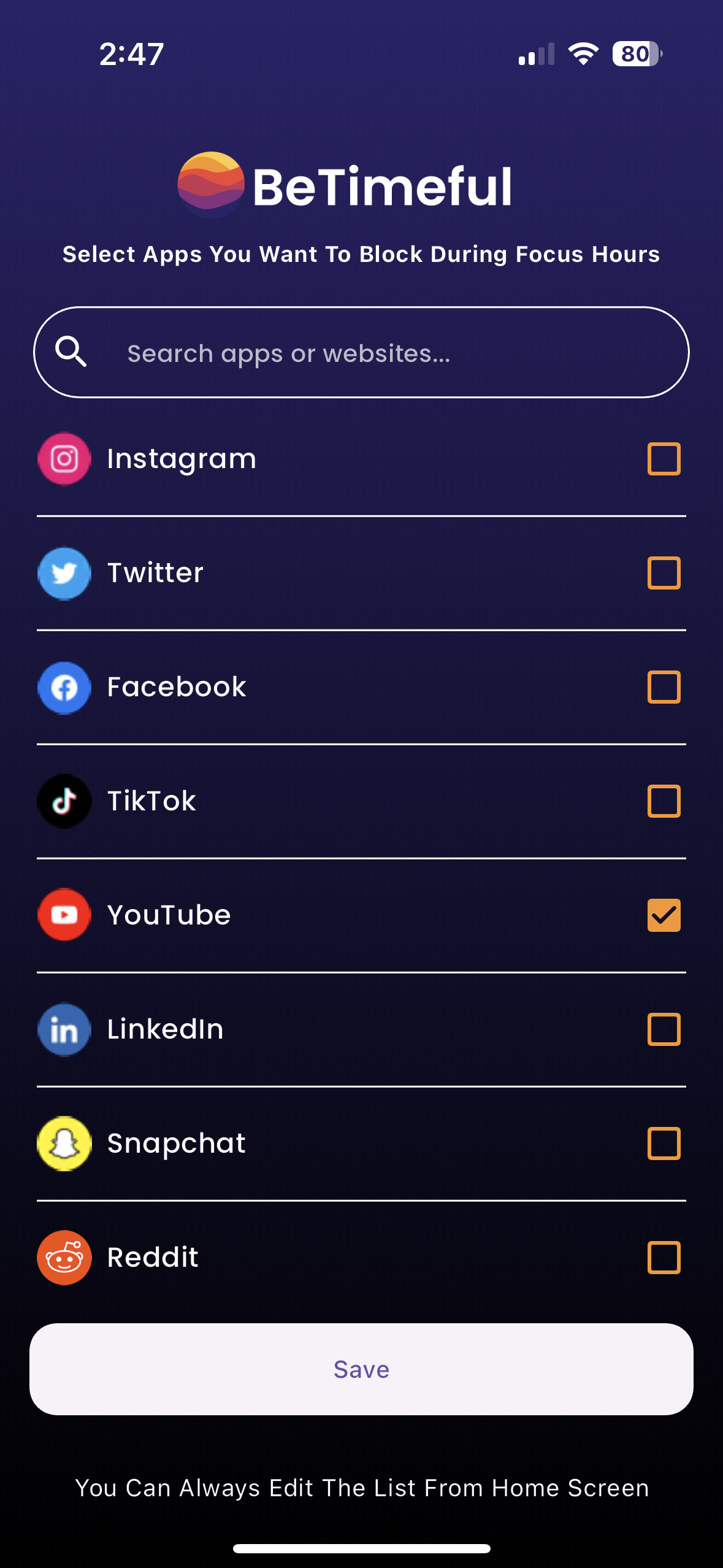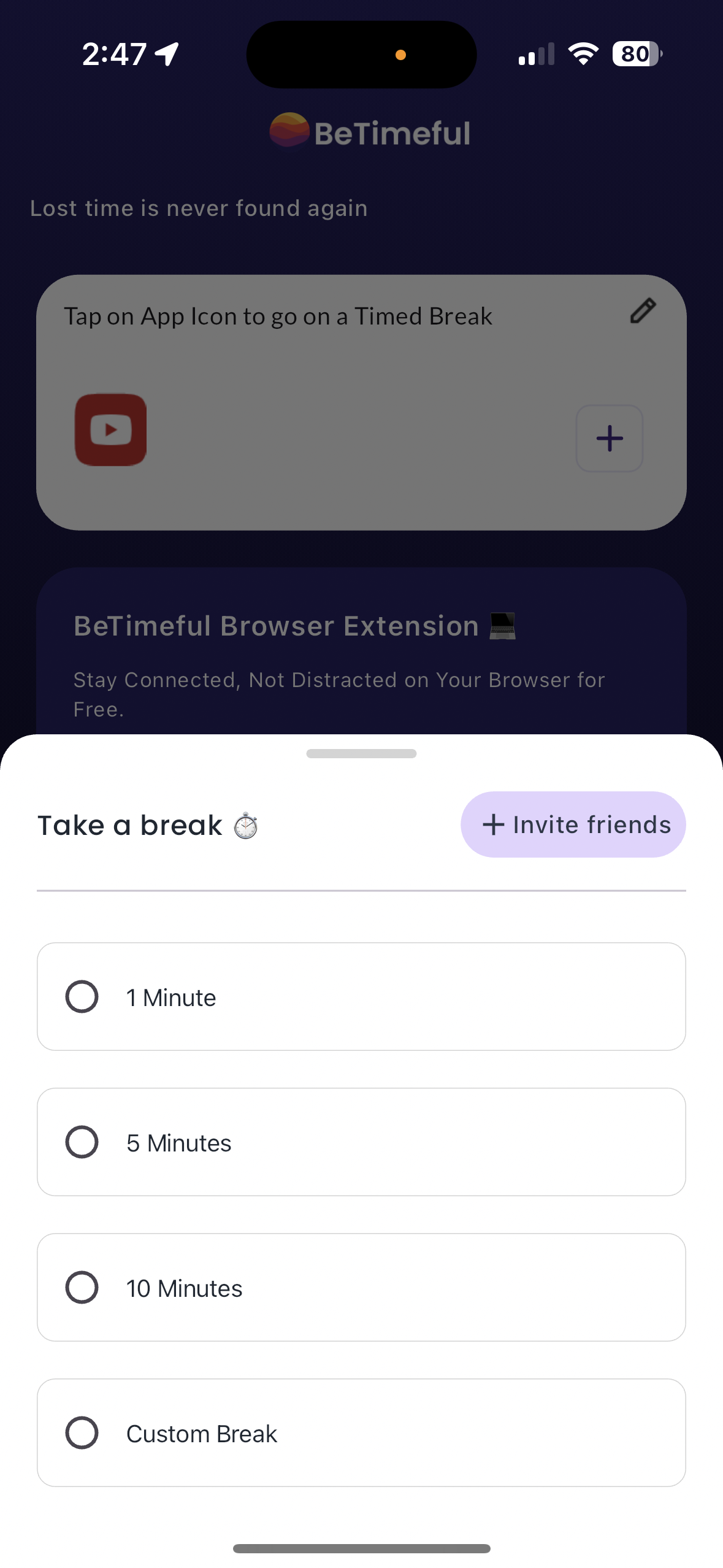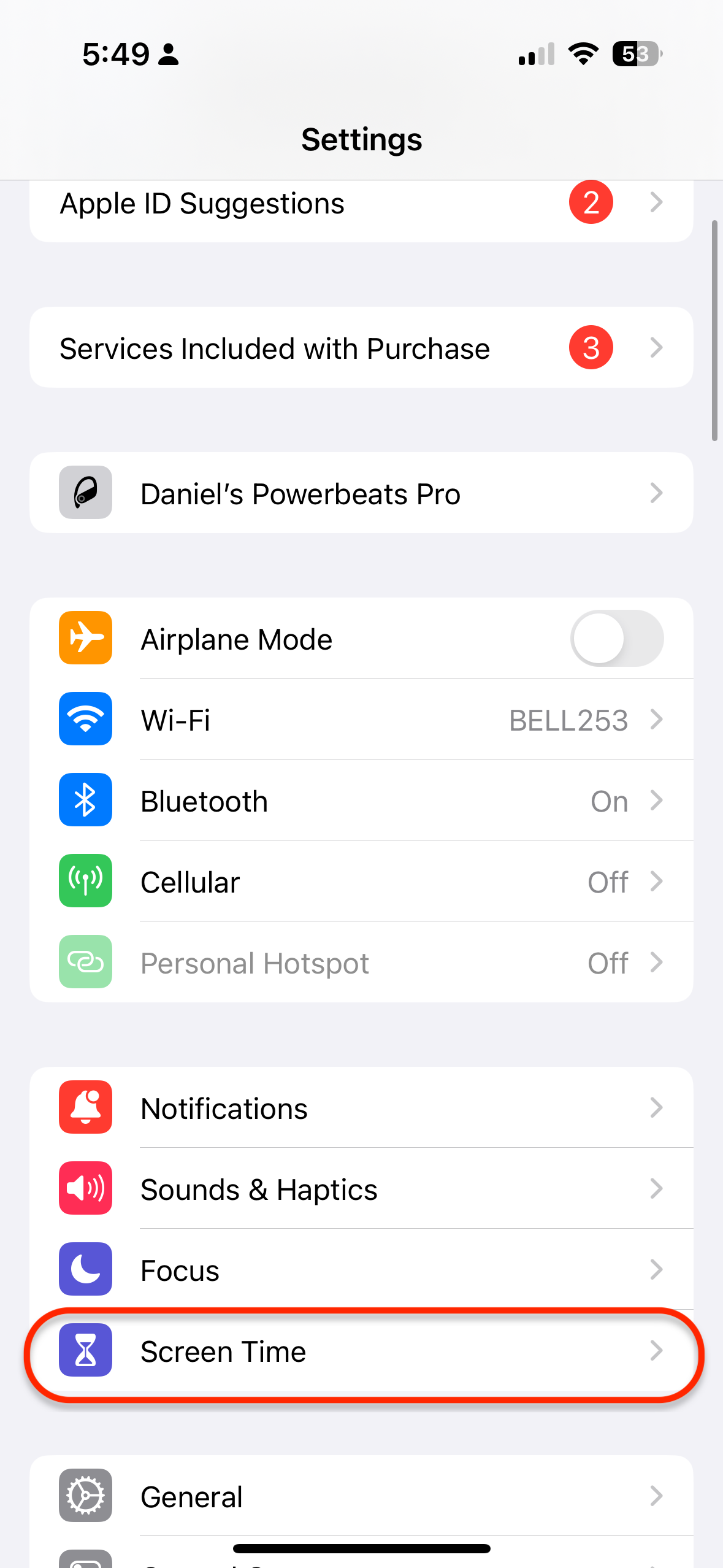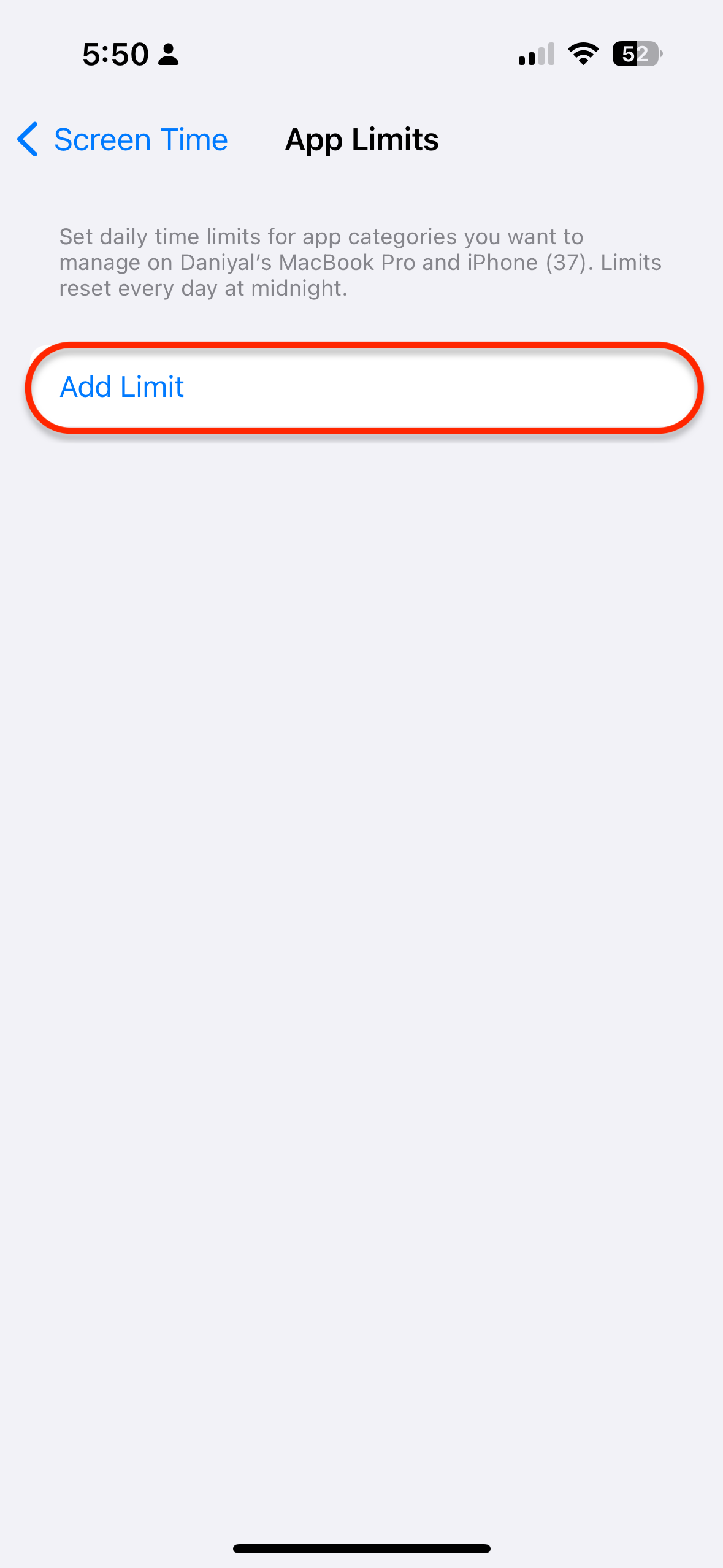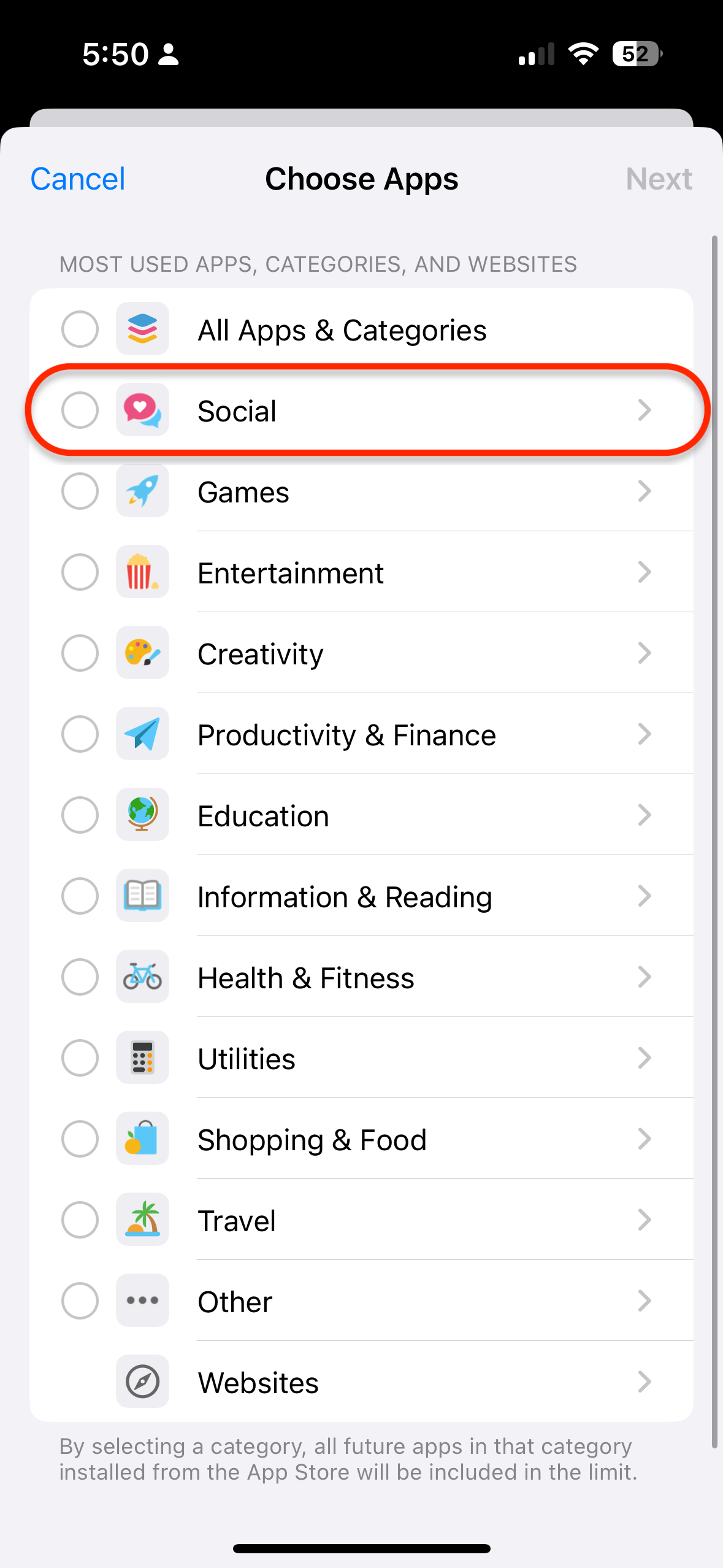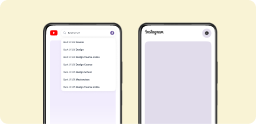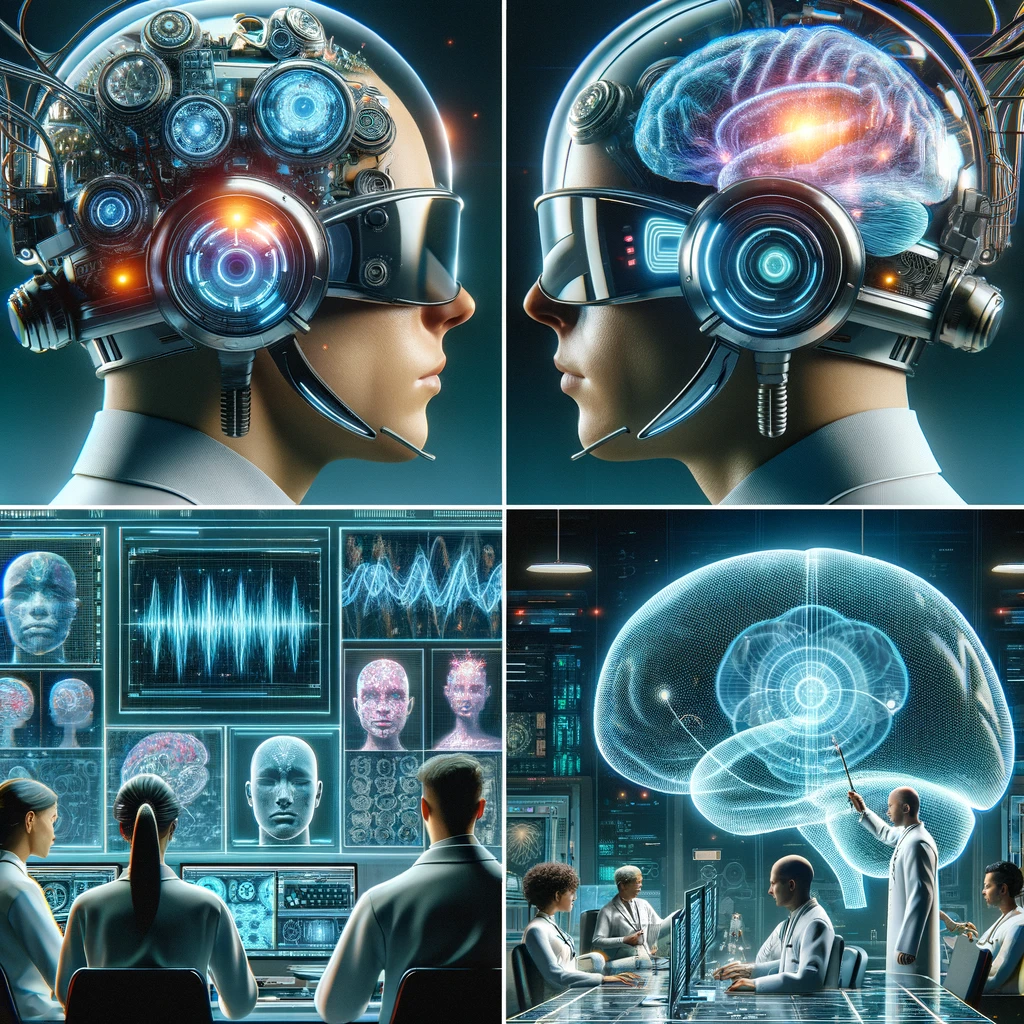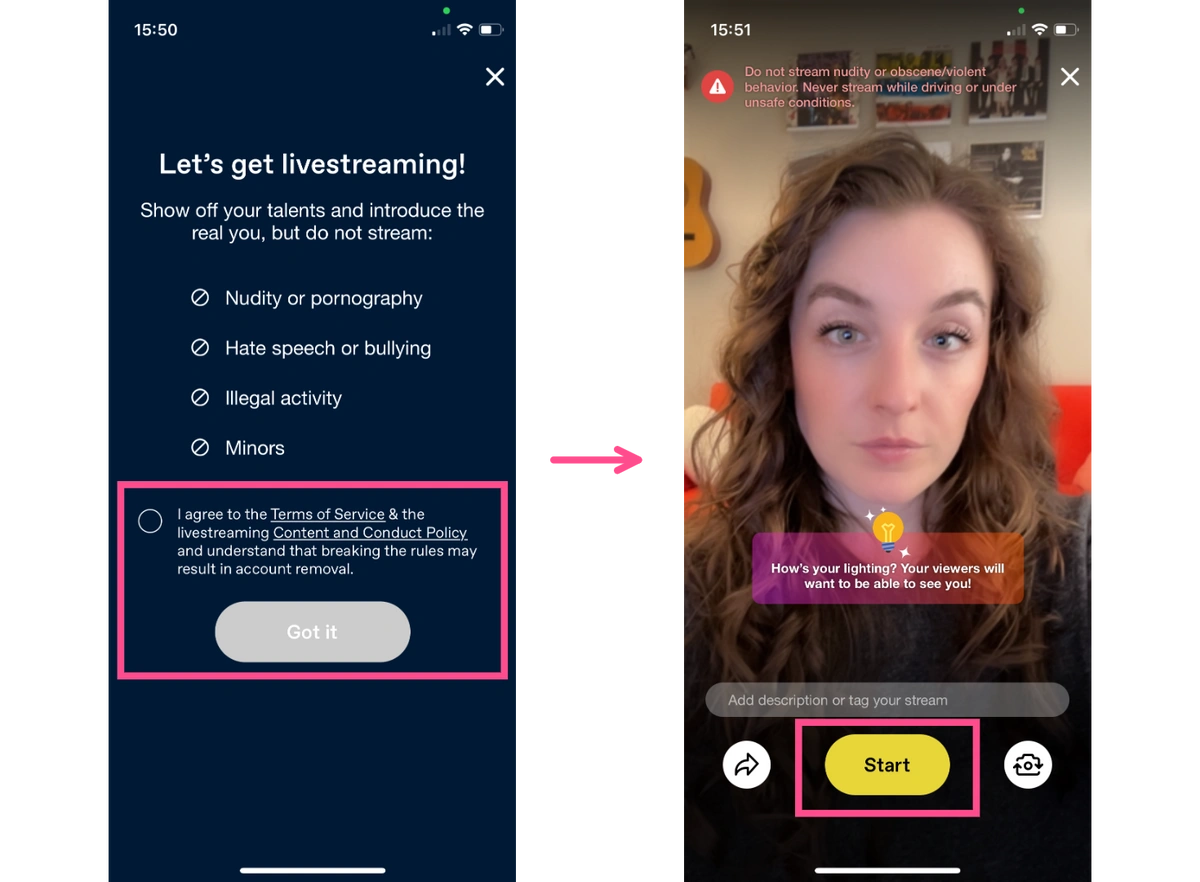How to block YouTube on iPhone with Timed Breaks
To Block YouTube on iPhone you can use a Free app called BeTimeful available on Android or iPhone so that if you ever want to get it back for a timed break you can easily do so!
- Download BeTimeful
- Check YouTube
3. Voila! Now YouTube is blocked unless you want to go on a Timed Break of 1 Minute, 5 Minutes, 10 Minutes or Custom.
How to Block YouTube on iPhone with No Timed Breaks
-
Open Settings on your iPhone.
-
Head over to “Screen Time.”
-
Tap on “App Limits.”
-
Choose the “Add Limit” option.
-
Select the “Social” category.
-
Tap on “YouTube” and go to “Next” in the top-right corner.
-
Set the timer for the app limit.
-
Tap on “Add” in the upper-right corner.
The problem with this way is that there are no timed breaks but a time limit for the entire day. Meaning, that instead of limiting you to short intervals you've to set a limit for your social media for the day. So if you're like most people, you'll end up using the whole time limit in one go just for it to then ask you how much more screen time you want to add to your screen? Next thing you know, the average screen time is has jumped to 7 hours.
So how do tackle this double-edged sword? Introducing Feedless YouTube:
How to block YouTube's News Feed on iPhone
With your News Feed gone, you can still learn from YouTube without ever falling prey to it's feed unless you need a timed break to check on the world before it kicks you out! Heck, you can even post Shorts if you're a content creator! Checkout best time to post youtube shorts.
Now, if you want to know, how to block twitter on iPhone or How to Block Instagram on iPhone BeTimeful app can do that for you as it supports more than 2.3 Million apps!
Conclusion of Block YouTube
While blocking YouTube on your iPhone might seem like the perfect way to dodge distractions, remember that it's not about cutting yourself off but about creating balance. 71% of adults reported that they often or sometimes watch videos on sites like YouTube.
This shows just how integral these platforms have become in our daily lives. Instead of looking how to quit YouTube entirely, consider using BeTimeful to manage your viewing habits effectively. This app allows you to hide your feed yet keeps you connected, ensuring you don’t miss out on what truly matters. Stay focused, stay present, and use technology to enhance—not escape—your life.