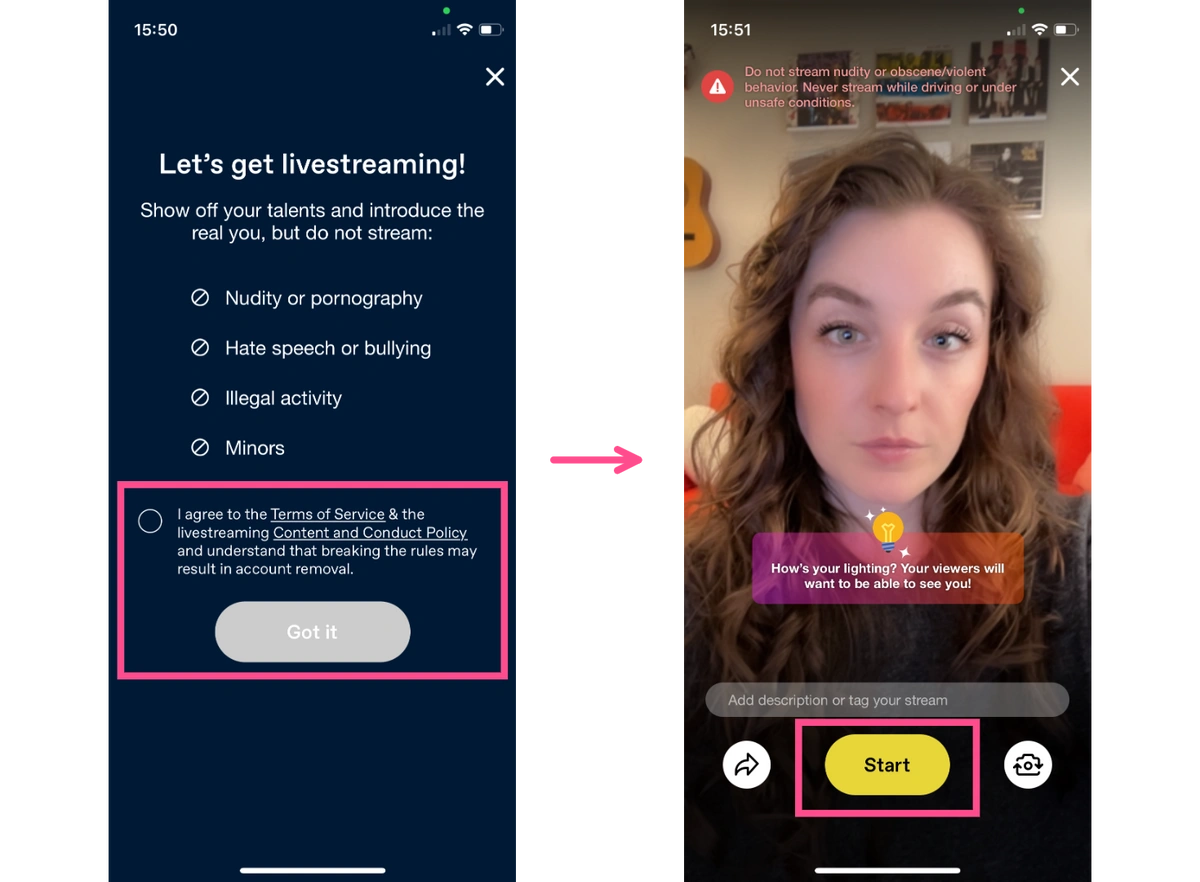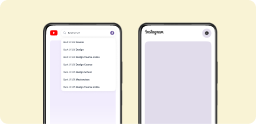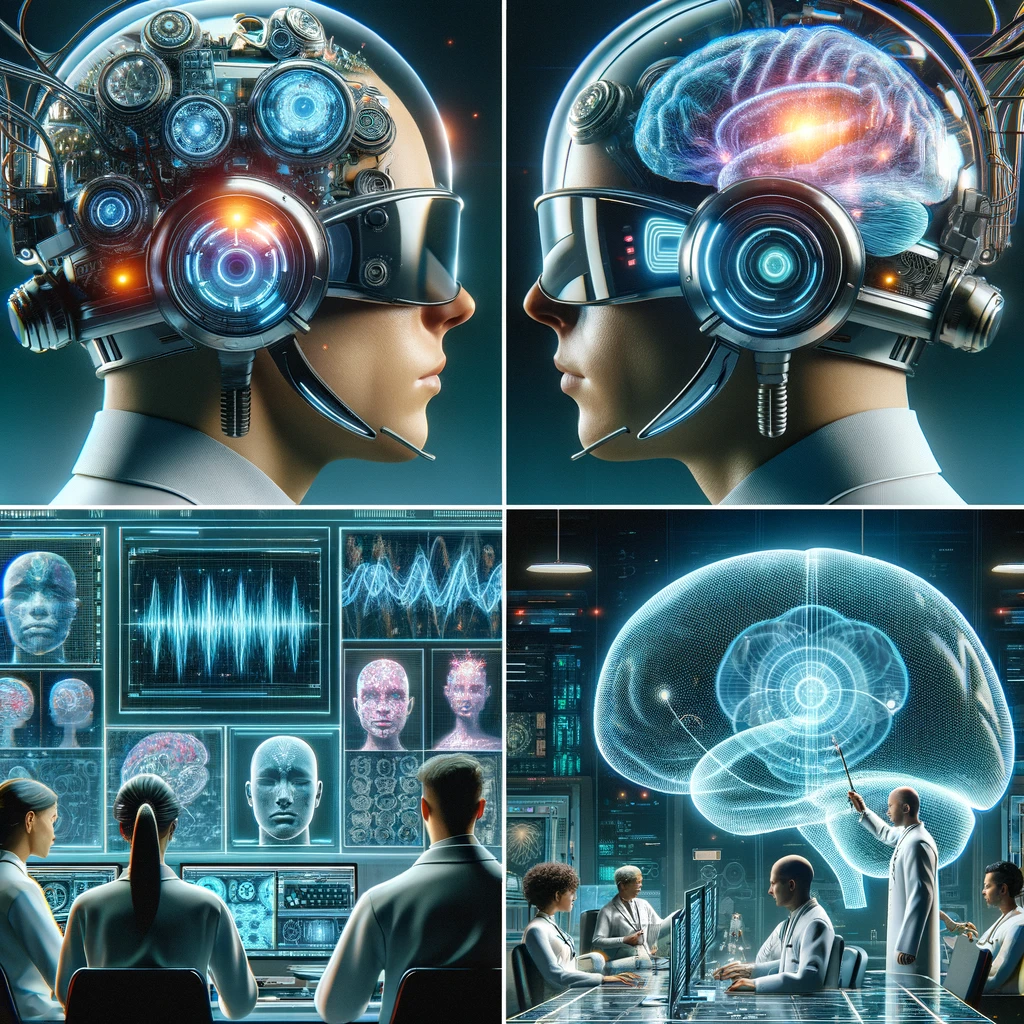How to Snooze Tumblr Live
Takeaways:
- Learn how to effectively snooze Tumblr Live from your dashboard.
- Understand the limitations of disabling Tumblr Live.
- Discover alternative methods to manage Tumblr Live content.
- Gain insights into the Tumblr Live terms of service.
Table of Contents:
- Why Block Tumblr Live?
- Step-by-Step Guide to Snoozing Tumblr Live
- Alternative Methods to Manage Tumblr Live Content
- Understanding Tumblr Live Terms of Service
- Frequently Asked Questions
- Conclusion
- Additional Resources
Introduction
Ah, Tumblr Live – the digital equivalent of that one over-enthusiastic friend who just doesn't know when to take a hint. You love them, but sometimes, you just need a break. If you've ever found yourself scrolling through your Tumblr dashboard thinking, "How do I put this on snooze?" then you're in the right place. Let's dive into the world of managing your Tumblr experience with a sprinkle of humor and a dash of practicality.
1. Why Block Tumblr Live?
Tumblr Live brings a vibrant, real-time dimension to the platform, but let's face it – sometimes we all need a little peace and quiet. Whether it's to focus on work, avoid distractions, or simply take a digital detox, learning how to manage Tumblr Live can be crucial for your online well-being. Don't worry, deleting social media is not a sign of depression. And if you are wondering if social media is a distraction and whether you should delete social media so you can focus on other important things in your life like homework, work, exercise, and friends, then maybe this is a good sign that you should do so. If you are wondering how to block other social media platforms like how to block Twitter on iPhone, then this blog is for you.
2. Step-by-Step Guide to Snoozing Tumblr Live
Snoozing Tumblr Live is like hitting the snooze button on your alarm clock – it gives you temporary relief from the noise. Here's a simple guide to help you do just that:
- Step 1: Log in to your Tumblr dashboard.
- Step 2: Navigate to Dashboard settings.
- Step 3: Find the Tumblr Live section and select the option to snooze for 7 days.
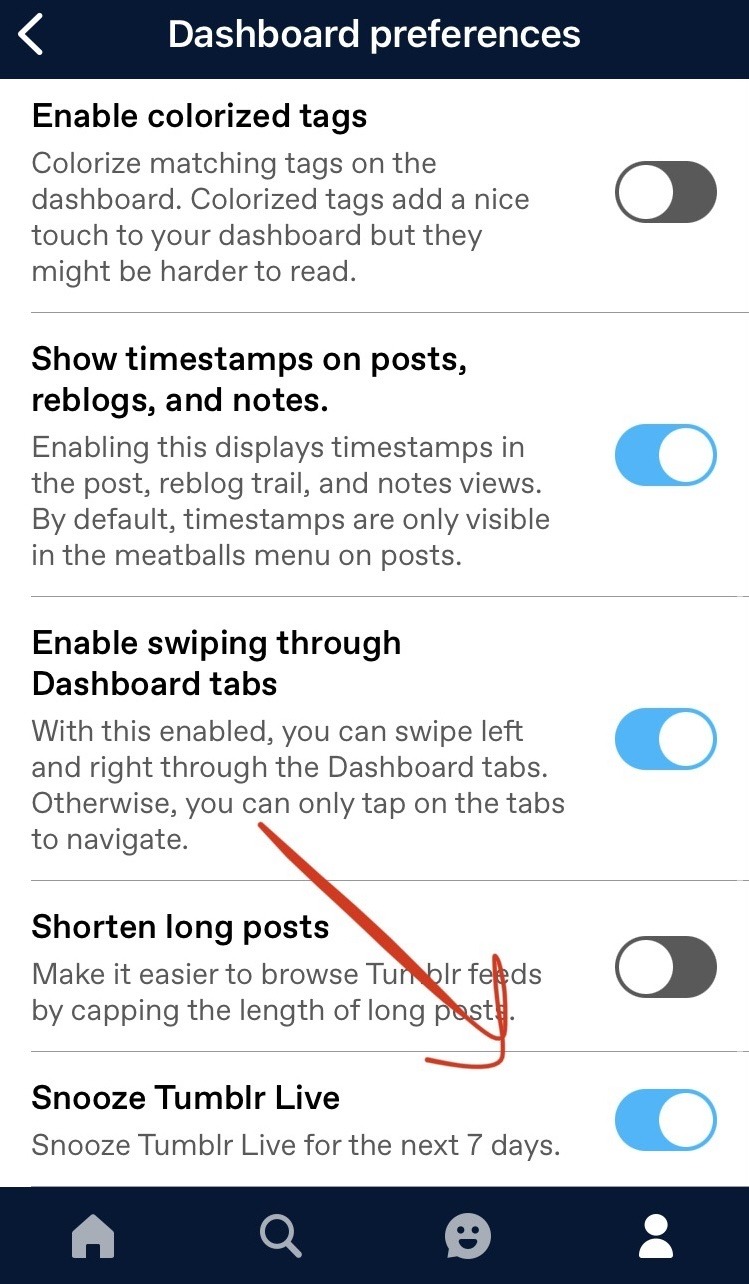
Remember, this is a temporary solution, but it's perfect for those times when you need a short break.
3. Alternative Methods to Manage Tumblr Live Content
If snoozing isn't cutting it, there are other ways to manage your Tumblr Live experience. Consider customizing your dashboard, using third-party tools, or curating your follow list to better control the content that reaches you.
Additionally, consider installing BeTimeful to help you stay focused by blocking distractions like Tumblr Live when needed.
With BeTimeful, you don't need to delete social media apps or use any blocker. Here is how it works:
✅ BeTimeful hides all your distracting social media apps from your iPhone or Android 🔒
✅ You can have timed access to the distracting apps (scroll for 1, 5, 10 or more on your favourite App) 🕝
✅ Access DM's without getting distracted 🤝
✅ Message your friends, prospects, and clients 📩
✅ Post videos, Reels, and all your content 📲
🔥 You can finally stay connected, productive, and NOT distracted with BeTimeful!
4. Understanding Tumblr Live Terms of Service
It's important to be aware of the terms of service for Tumblr Live. If you find that these terms no longer align with your preferences, contacting Tumblr support is a viable option. They can provide more personalized assistance and options.
5. Frequently Asked Questions
Q: Can I disable or turn off Tumblr Live?
A: It's not possible to permanently disable Tumblr Live, but you can snooze it from your dashboard for the next 30 days in your Dashboard settings. If you no longer wish to agree to the Tumblr Live terms of service, please contact support.
6.
6. Conclusion
Managing your Tumblr experience, especially when it comes to Tumblr Live, is all about finding the right balance. Whether it's snoozing notifications for a while or tweaking your settings for a more tailored dashboard, you have options at your disposal. Remember, your online space should be a reflection of your comfort and preferences. If you feel that you have an Instagram addiction or a TikTok addiction, then perhaps it's time to take a social media detox. Life with no social media is not bad at all, look at these people with no social media or read these 20 reasons to quit social media.
7. Additional Resources
For more detailed information and tips on managing your Tumblr experience, check out these credible sources:
- Tumblr Help Center
- Digital Trends - Managing Social Media Notifications
- TechCrunch - Tumblr's Latest Features
Remember, while Tumblr Live can add a dynamic element to your browsing, it's essential to tailor your experience to suit your needs and preferences. Happy Tumbling!